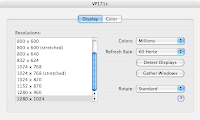 On Mac, you may rotate your 2nd monitor to different directions! Something I just found tonight when testing my iMac's video performance (#1).
On Mac, you may rotate your 2nd monitor to different directions! Something I just found tonight when testing my iMac's video performance (#1). I ain't sure if this apply to all Mac or only iMac, or work only because of my ViewSonic VP171s which support rotation. Nice thing from Mac. This works easier than that on Windows, and FREE! Program that rotate monitor for Windows, shipped with the monitor, requires update and only free if you purchase monitor within 6 months (of course, everytime we just declare that it is a new monitor). The only difference is, for Mac, rotate a secondary monitor and for Windows, rotate the primary monitor.
Open System preferences > Display, two windows show up nicely, each on each monitor. On the secondary monitor, click Rotate dropbox on lower right to reveal four options: Standard, 90°, 180° and 270°. Choosing any options other than Standard will prompt you to confirm new settings (15s time-out). When changing settings, it is much faster than Windows' Desktop in Control Panel. Simple and fast. No fading or other useless-n-stupid features.
#1: Using iTunes as brenchmark (by Macworld Video): play a song in iTunes, press ⌘T to turn on visualization, ⌘F to triggle full screen, T to disable rate capping and F to show frame rate. I got 62-64 for my iMac (20" iMac Core2Duo 2.16G, 2x512MB, with 2nd monitor on DVI-D).

