Which is the best solution to run Windows on a Mac (Intel) machine, BootCamp, Parallels or VMware Fusion? Check this out:
Virtualization Benchmarking - How do Boot Camp, Parallels Desktop, and VMware Fusion stack up? by MacTech Labs.
Monday, December 31, 2007
Displaying Lyrics from iTunes
Note: this short tutorial only apply to Mac OS X.
Rumor said that iTunes 8 will support lyrics display during playback. But when will it be available and how will lyrics be displayed? Meanwhile, here is my quick solution to have your lyrics display on screen. And by the mean of "your lyrics", I mean not only the lyrics found by googling but also those already wrote into the files and those cannot be found by Utamap, MetroLyrics, Sing365.com or whatever database used by the lyrics application.

Requirement:
- Apple iTunes 7
- TunesTEXT
Some people recommended pearLyrics but I don't. Although it has both Widgets and standalone app version, it cannot read from my files and use my lyrics. Also, it search on every song, even the song is already searched for. Taking extra and unnecessary resource is a con, and not able to find/display lyrics for Asian songs is another con. So, I suggest TunesTEXT.
 Installing and using TunesTEXT is extremely straight forward. So I don't bother write up a tutorial about it. You should also found no problem with English songs. If it found the missing lyrics for you, it will save for you automatically (if Perferences > Embed Lyrics in Music Files is checked). Otherwise, click on the "i", paste your own lyrics and click Save. You might notice a short delay in playback, depending on your ID3 tag has or not has enough space for your lyrics. Lyrics also appears in iTunes immediately. Here is a good database for Chinese songs: Sina Music. Yes, you need to search for every song manually. If you have any automatic solution, please let me know.
Installing and using TunesTEXT is extremely straight forward. So I don't bother write up a tutorial about it. You should also found no problem with English songs. If it found the missing lyrics for you, it will save for you automatically (if Perferences > Embed Lyrics in Music Files is checked). Otherwise, click on the "i", paste your own lyrics and click Save. You might notice a short delay in playback, depending on your ID3 tag has or not has enough space for your lyrics. Lyrics also appears in iTunes immediately. Here is a good database for Chinese songs: Sina Music. Yes, you need to search for every song manually. If you have any automatic solution, please let me know.

However, if you find using Dashboard troublesome, you should get Widgets Preference Pane. It allows you to move any Widgets onto your desktop (and then disable the Dashboard to save memory). I found their zip file corrupted so you might need to google another location to download. I'm using an old version: v1.0. Its file for Intel is claimed to be "untested". But I got no problems so far.
Rumor said that iTunes 8 will support lyrics display during playback. But when will it be available and how will lyrics be displayed? Meanwhile, here is my quick solution to have your lyrics display on screen. And by the mean of "your lyrics", I mean not only the lyrics found by googling but also those already wrote into the files and those cannot be found by Utamap, MetroLyrics, Sing365.com or whatever database used by the lyrics application.

Requirement:
- Apple iTunes 7
- TunesTEXT
Some people recommended pearLyrics but I don't. Although it has both Widgets and standalone app version, it cannot read from my files and use my lyrics. Also, it search on every song, even the song is already searched for. Taking extra and unnecessary resource is a con, and not able to find/display lyrics for Asian songs is another con. So, I suggest TunesTEXT.
 Installing and using TunesTEXT is extremely straight forward. So I don't bother write up a tutorial about it. You should also found no problem with English songs. If it found the missing lyrics for you, it will save for you automatically (if Perferences > Embed Lyrics in Music Files is checked). Otherwise, click on the "i", paste your own lyrics and click Save. You might notice a short delay in playback, depending on your ID3 tag has or not has enough space for your lyrics. Lyrics also appears in iTunes immediately. Here is a good database for Chinese songs: Sina Music. Yes, you need to search for every song manually. If you have any automatic solution, please let me know.
Installing and using TunesTEXT is extremely straight forward. So I don't bother write up a tutorial about it. You should also found no problem with English songs. If it found the missing lyrics for you, it will save for you automatically (if Perferences > Embed Lyrics in Music Files is checked). Otherwise, click on the "i", paste your own lyrics and click Save. You might notice a short delay in playback, depending on your ID3 tag has or not has enough space for your lyrics. Lyrics also appears in iTunes immediately. Here is a good database for Chinese songs: Sina Music. Yes, you need to search for every song manually. If you have any automatic solution, please let me know.
However, if you find using Dashboard troublesome, you should get Widgets Preference Pane. It allows you to move any Widgets onto your desktop (and then disable the Dashboard to save memory). I found their zip file corrupted so you might need to google another location to download. I'm using an old version: v1.0. Its file for Intel is claimed to be "untested". But I got no problems so far.
Sunday, December 30, 2007
Spams in Yahoo Messenger
Thursday, December 27, 2007
Double Backup
 打從換MAC開始,就決定要減少硬盤、電腦的數目,尤其是使用過虛擬電腦後,更加認同只要一台電腦就足夠了;若需要Windows系統的話,就在MAC裡虛擬出來吧。故此,訂購這台iMac時已經補錢升級硬盤至500GB(當時主流還是160GB或少量250GB吧)。
打從換MAC開始,就決定要減少硬盤、電腦的數目,尤其是使用過虛擬電腦後,更加認同只要一台電腦就足夠了;若需要Windows系統的話,就在MAC裡虛擬出來吧。故此,訂購這台iMac時已經補錢升級硬盤至500GB(當時主流還是160GB或少量250GB吧)。礙於我還初次接觸Mac OS,在資料轉移方面還是花了很長的時間,大概、一年有多了吧。其實是沒有那個閑去弄。其間把一大堆files周圍移動,而舊的P4電腦裡那250GB硬盤又要封存,即使還有一台250GB USB硬盤和一台250GB LAN硬盤,其實可用的空間還不是很多(就是嘛,明明加起多有1.25TB的,還是有點足襟見肘)。
趁著假期,終於把大部份的檔案都移到iMac裡,把P4的硬盤也改成USB硬盤之後,兩台USB硬盤都拿來做備份,一台跑iBackup,另一台跑Time Machine。其實會否有點過火呢?有點怕死的感覺。
Thursday, December 20, 2007
How Addicted to Apple Are You?
Oh, I'm 56% addicted to Apple! (only??)
56%How Addicted to Apple Are You?
56%How Addicted to Apple Are You?
100% Free Dating at JustSayHi.com
Wednesday, December 19, 2007
No more Mac vs Windows
An article from the blog of Don McAllisters (founder of ScreenCasts Online) - "I’ve Given Up Arguing with Windows Users Too!". Hey, Don McAllisters, you are great! After switching to Mac...
* I enjoy using a computer again
* I don’t worry too much about virus and malware attacks (without being too blase)
* I don’t have any performance issues
* Mac software is plentiful, beautiful, well designed and incredibly inexpensive.
* There’s no problems sharing files with Windows users.
* I can run Windows if I really want too (but don’t)
I can't agree no more!
Running the latest Mac OS X (Leopard) on my 1 year old machine (C2D 2GHz, 2GB DDR2) is a lot of pleasure than with the latest Windows OS, which you get pressure. At least, no performance issue make you feel you are enjoying what you paid for (and won't hearing the computer screaming for hardware upgrade, which eventually will be more than purchasing a XP professional license).
Is there any disadvantage on Apple's computer? Yes. The Apple Wireless Keyboard and Mouse! They drain new battery within 3 months. And my keyboard just stop functioning in the middle of this post. Now, I've to use the compact, unfamiliar Logitech NetPlay Keyboard, which not give me typo but wrong action (such as suddenly deleted my text or do a forward delete when I try to press arrow-up key).
Buy Mac advice (if you prefer wireless):
1. go with the wired keyboard and mouse. this is the backup solution for your wireless kb ms. check out Logitech's wireless mouse and keyboard for Mac (approx. HK$650), OR try other cheaper PC keyboard and mouse but you less able to take advance of Mac's shortcut keys.
alternatively,
2. go with Apple's wireless keyboard and mouse. buy a lot of rechargeable battery and to be expect that they will die in 1 or 2 year. you won't able to fully drain the battery before you need to replace/recharge them.
* I enjoy using a computer again
* I don’t worry too much about virus and malware attacks (without being too blase)
* I don’t have any performance issues
* Mac software is plentiful, beautiful, well designed and incredibly inexpensive.
* There’s no problems sharing files with Windows users.
* I can run Windows if I really want too (but don’t)
I can't agree no more!
Running the latest Mac OS X (Leopard) on my 1 year old machine (C2D 2GHz, 2GB DDR2) is a lot of pleasure than with the latest Windows OS, which you get pressure. At least, no performance issue make you feel you are enjoying what you paid for (and won't hearing the computer screaming for hardware upgrade, which eventually will be more than purchasing a XP professional license).
Is there any disadvantage on Apple's computer? Yes. The Apple Wireless Keyboard and Mouse! They drain new battery within 3 months. And my keyboard just stop functioning in the middle of this post. Now, I've to use the compact, unfamiliar Logitech NetPlay Keyboard, which not give me typo but wrong action (such as suddenly deleted my text or do a forward delete when I try to press arrow-up key).
Buy Mac advice (if you prefer wireless):
1. go with the wired keyboard and mouse. this is the backup solution for your wireless kb ms. check out Logitech's wireless mouse and keyboard for Mac (approx. HK$650), OR try other cheaper PC keyboard and mouse but you less able to take advance of Mac's shortcut keys.
alternatively,
2. go with Apple's wireless keyboard and mouse. buy a lot of rechargeable battery and to be expect that they will die in 1 or 2 year. you won't able to fully drain the battery before you need to replace/recharge them.
Tuesday, December 18, 2007
Friday, December 14, 2007
Speech Toggle
Speech Command on Mac can be handy (or should I say handless?), sometime. I always use the command such as "Switch to iTunes", "Next", "Switch to Firefox", "Start screen saver" (I need to stress on the word "screen" to make this one work). But I found the Firefox are not responding to the command well. Anyway.
Since some might concern that turning on and off the Speech is troublesome on Mac (method 1, open System Preference and open Speech; method 2, use Spotlight and type Spe to get to Speech). So, some nice guy had wrote a little program and give us a handy shortcut to toggle the speech: Speech Toggle. For more details, please check out the product page.
Nevertheless, the Speech Recognition is not always fully working well, sometime, or you would like to customize more action for that 'stupid half-deaf Mac'. Then you'd like to read this: Hack Attack: Make your Mac's Speech Recognition work for you.
Since some might concern that turning on and off the Speech is troublesome on Mac (method 1, open System Preference and open Speech; method 2, use Spotlight and type Spe to get to Speech). So, some nice guy had wrote a little program and give us a handy shortcut to toggle the speech: Speech Toggle. For more details, please check out the product page.
Nevertheless, the Speech Recognition is not always fully working well, sometime, or you would like to customize more action for that 'stupid half-deaf Mac'. Then you'd like to read this: Hack Attack: Make your Mac's Speech Recognition work for you.
Wednesday, December 12, 2007
PSP + Belkin N Wireless Router
Two months ago, I purchased a Belkin N Wireless Router (F5D8233-4), after my second Linksys router (WRT54G) stop working properly. Belkin's life-time warranty won over the single year warranty Linksys offers. That's why I switched to Belkin when both my previous routers died in their third year.
The router and its settings look great for a-little-bit-serious users. May be advanced users would prefer Linksys, which they can flash it with hacked firmware. I just want stable and ease to use. The settings page look great but help was not enough (still better than Linksys' help page). Setup is no difficulties. I've connected my IBM T42, iMac and PS3 over Wi-Fi. My friends' laptop also on the MAC address filter list too (yes, on top of the WPA, MAC filter is another good way to protect the network). My PDA and PSP, however, are not able to connect. Both of them are 802.11b. My PSP can't even discover the router, even it is just 2 feet away.
Before I'm about to flash the N Wireless Router to latest firmware (v1.00.10), I gave a last shot. Following are my original wireless settings (firmware 1.00.07):
Wireless Channel = 6
Extension Channel = 2
Wireless Mode = 802.11b&802.11g&802.11n
Bandwidth = 20MHz/40MHz
Broadcast SSID = Yes
Protected Mode = ON
802.11e/WMM Qos = ON
By try-and-error, I found a working wireless settings:
Wireless Channel = 6
Extension Channel = disabled
Wireless Mode = 802.11b&802.11g&802.11n
Bandwidth = 20MHz
Broadcast SSID = Yes
Protected Mode = ON
802.11e/WMM Qos = OFF
Although my PSP is slow, it is now connected to Internet. I should try my PDA later.
The router and its settings look great for a-little-bit-serious users. May be advanced users would prefer Linksys, which they can flash it with hacked firmware. I just want stable and ease to use. The settings page look great but help was not enough (still better than Linksys' help page). Setup is no difficulties. I've connected my IBM T42, iMac and PS3 over Wi-Fi. My friends' laptop also on the MAC address filter list too (yes, on top of the WPA, MAC filter is another good way to protect the network). My PDA and PSP, however, are not able to connect. Both of them are 802.11b. My PSP can't even discover the router, even it is just 2 feet away.
Before I'm about to flash the N Wireless Router to latest firmware (v1.00.10), I gave a last shot. Following are my original wireless settings (firmware 1.00.07):
Wireless Channel = 6
Extension Channel = 2
Wireless Mode = 802.11b&802.11g&802.11n
Bandwidth = 20MHz/40MHz
Broadcast SSID = Yes
Protected Mode = ON
802.11e/WMM Qos = ON
By try-and-error, I found a working wireless settings:
Wireless Channel = 6
Extension Channel = disabled
Wireless Mode = 802.11b&802.11g&802.11n
Bandwidth = 20MHz
Broadcast SSID = Yes
Protected Mode = ON
802.11e/WMM Qos = OFF
Although my PSP is slow, it is now connected to Internet. I should try my PDA later.
Friday, December 07, 2007
死吧,WGA!
"Microsoft kills Windows Genuine Advantage" - MacWorld UK (src: http://www.macworld.co.uk/blogs/index.cfm?email&entryid=300&blogid=2)
"And I think it’s no coincidence that none of them are made by Apple." - Mark Hattersley
看後,令人拍案叫絕!大快人心!
Mac OS萬歲!Linux萬歲!Karena萬歲!收工。
"And I think it’s no coincidence that none of them are made by Apple." - Mark Hattersley
看後,令人拍案叫絕!大快人心!
Mac OS萬歲!Linux萬歲!Karena萬歲!收工。
Wednesday, December 05, 2007
ScreenCastsOnline
20% off at ScreenCastsOnline, with the coupon code from MacSanta. Availability subjects to change.
Besides MacWorld.com, ScreenCastsOnline (SCO) is my second favorite Podcasts. Its tutorial-like, step-by-step videos show you lots of good thing in the Mac. The initial membership cost USD 45 for 6 months. With the discount above, it's only $36 (that's why I joined membership today).
During the membership period, you can access not only latest video but all of them since 2005, in multiple resolutions, including HD and iPod. Note that those videos for iPod, in 320x240, can be played directly on PSP without converting. Still not sure about other resolutions yet.
If you would like to learn more about Mac, and have a PSP around for watching video on the road and has some spare money to spend during this Christmas holiday, you may consider subscribing the SCO. It just cost you a little bit cheaper than an XBOX 360 game (or a lot cheaper than a PS3 title). Alternatively, you can subscribe SCO free version via iTunes. No cost at all but some videos are exclusive for members. Not to mention that not HD in free version (except a few sponsored episodes).
Besides MacWorld.com, ScreenCastsOnline (SCO) is my second favorite Podcasts. Its tutorial-like, step-by-step videos show you lots of good thing in the Mac. The initial membership cost USD 45 for 6 months. With the discount above, it's only $36 (that's why I joined membership today).
During the membership period, you can access not only latest video but all of them since 2005, in multiple resolutions, including HD and iPod. Note that those videos for iPod, in 320x240, can be played directly on PSP without converting. Still not sure about other resolutions yet.
If you would like to learn more about Mac, and have a PSP around for watching video on the road and has some spare money to spend during this Christmas holiday, you may consider subscribing the SCO. It just cost you a little bit cheaper than an XBOX 360 game (or a lot cheaper than a PS3 title). Alternatively, you can subscribe SCO free version via iTunes. No cost at all but some videos are exclusive for members. Not to mention that not HD in free version (except a few sponsored episodes).
Friday, November 30, 2007
XP outperforms Vista
半年前寫下《手提電腦的禁買期》和《 XP vs. Vista》,至今用XP還是比用Vista要爽。最近看到一篇比較兩者的文章:《Windows XP Significantly Outperforms Vista, Tests Show》,又一再力證XP比Vista好。到底事實是否如此?真的如文章所說:
"Windows XP trounced Windows Vista in all tests -- regardless of the versions used or the amount of memory running on the computer. In fact, XP proved to be roughly twice as fast as Vista in most of the tests."
當年初初推出XP時(大約2000-2001年),而我的電腦購入於2000年春,用上當時最快的CPU:Pentium III 600MHz,拿來跑XP其實有點兒慢,如今我用來跑XP很爽的是一台小黑,是Centrino 1.7G(效能約莫等於Pentium 4 3.4GHz)。Vista推出時高階的CPU是Core2Duo 2GHz,前後對比,那即是說,只要Core2Duo再多出兩代、內頻提升至3.8GHz以上而L2 Cache有16MB左右時,跑Vista應該會暢順了吧!?只是若要用上這種速度/價錢來跑XP,效能應該會似火箭吧。
無獨有偶,Apple最近終於推出了Leopard,我由Tiger升級到Leopard,沒有performance的損失,因為我用兩者時都不覺得系統特別地快,但最少不會令用家呼叫要求downgrade回水。
Apple的新廣告又串Microsoft:"Ask not what Vista can do for you, but what you can do for Vista",真抵死。
Intel Core 2 Duo 2.16 GHz w/ 4 MB L2 Cache
2GB DDR-2 667 MHz memory
ATI Radeon X1600 128MB VRAM
同一個configure,跑什麼好?
- Vista? 勉強吧,多開幾個程序就死掉,而且又分幾廿款版本,騙錢的東西
- XP Pro? 沒錯,應該有點「快到曉飛」,但隨便一台Centrino 1.8G以上的電腦已綽綽有餘
最好嘛,還用說:Mac OS X 10.5 Leopard啦!
(會有人踩場說Ubunto或者Linux嗎?)
"Windows XP trounced Windows Vista in all tests -- regardless of the versions used or the amount of memory running on the computer. In fact, XP proved to be roughly twice as fast as Vista in most of the tests."
當年初初推出XP時(大約2000-2001年),而我的電腦購入於2000年春,用上當時最快的CPU:Pentium III 600MHz,拿來跑XP其實有點兒慢,如今我用來跑XP很爽的是一台小黑,是Centrino 1.7G(效能約莫等於Pentium 4 3.4GHz)。Vista推出時高階的CPU是Core2Duo 2GHz,前後對比,那即是說,只要Core2Duo再多出兩代、內頻提升至3.8GHz以上而L2 Cache有16MB左右時,跑Vista應該會暢順了吧!?只是若要用上這種速度/價錢來跑XP,效能應該會似火箭吧。
無獨有偶,Apple最近終於推出了Leopard,我由Tiger升級到Leopard,沒有performance的損失,因為我用兩者時都不覺得系統特別地快,但最少不會令用家呼叫要求downgrade回水。
Apple的新廣告又串Microsoft:"Ask not what Vista can do for you, but what you can do for Vista",真抵死。
Intel Core 2 Duo 2.16 GHz w/ 4 MB L2 Cache
2GB DDR-2 667 MHz memory
ATI Radeon X1600 128MB VRAM
同一個configure,跑什麼好?
- Vista? 勉強吧,多開幾個程序就死掉,而且又分幾廿款版本,騙錢的東西
- XP Pro? 沒錯,應該有點「快到曉飛」,但隨便一台Centrino 1.8G以上的電腦已綽綽有餘
最好嘛,還用說:Mac OS X 10.5 Leopard啦!
(會有人踩場說Ubunto或者Linux嗎?)
Tuesday, November 27, 2007
Smultron - editor for programming
"Smultron is a free text editor for Mac OS X Leopard 10.5 which is both easy to use and powerful. It is designed to not confuse newcomers nor disappoint advanced users. It has all the advantages of an Cocoa application and some of its features are tabs, line numbers, support for syntax colouring for many different languages, functions list, support for text encodings, snippets, a toolbar, a status bar, preview, split window, multi-document find and replace with regular expressions, possibility to show invisible characters, authenticated open and saves, command-line utility, full screen editing and running commands and scripts from within the application."
It supports coloring syntax for different languages, and a default one (says C++) so that it will able to work with Symbian C++ where many non .cpp files are in fact in C++ syntax. Also, one may create a new syntax definition to suit his needs.
This application is a must-have, because besides of its powerful feature, it's free after all!
Direct download Smultron v3.2.1 here.
It supports coloring syntax for different languages, and a default one (says C++) so that it will able to work with Symbian C++ where many non .cpp files are in fact in C++ syntax. Also, one may create a new syntax definition to suit his needs.
This application is a must-have, because besides of its powerful feature, it's free after all!
Direct download Smultron v3.2.1 here.
Sunday, November 25, 2007
DVI KVMP Switch
IOGEAR GCS1764 - 4-Port DVI KVMP Switch USB Console, USB Peripherals, Audio
 官方網站索價US$350,但某些販賣網站標價一百六十餘元(折合約一千三百港元),與市面一般的VGA KVM比較,這價錢尚算合理(如果考慮擺放空間和操作)至偏高(若只考慮功能),因為它除了是DVI KVM外(註一),也可以分流audio和USB設備(如scanner和printer)。
官方網站索價US$350,但某些販賣網站標價一百六十餘元(折合約一千三百港元),與市面一般的VGA KVM比較,這價錢尚算合理(如果考慮擺放空間和操作)至偏高(若只考慮功能),因為它除了是DVI KVM外(註一),也可以分流audio和USB設備(如scanner和printer)。
可以把GCS1764當作為三個分流器合一的產品:KVM Switch、Audio和Switch USB Switch,因為使用鍵盤來控制時,各switch可獨立操作,能隨意調動KVM、audio或USB至不同的port位而互不影響;使用面板上的按鈕可簡易地只調動KVM或調動全組設備至下一個port。詳細的操作,可參閱官方的說明書。
理想中的設定:
Share: 20" LCD (DVI-D), USB KB MS, 2.1 speaker, printer
Port 1: iMac
Port 2: PS3
Port 3: TV Box (VGA->DVI-I)
Port 4: notebook/old PC
問題:往哪兒買呢?
註一:KVM是Keyboard Video Mouse的縮寫,指多台電腦共用一套KVM。
 官方網站索價US$350,但某些販賣網站標價一百六十餘元(折合約一千三百港元),與市面一般的VGA KVM比較,這價錢尚算合理(如果考慮擺放空間和操作)至偏高(若只考慮功能),因為它除了是DVI KVM外(註一),也可以分流audio和USB設備(如scanner和printer)。
官方網站索價US$350,但某些販賣網站標價一百六十餘元(折合約一千三百港元),與市面一般的VGA KVM比較,這價錢尚算合理(如果考慮擺放空間和操作)至偏高(若只考慮功能),因為它除了是DVI KVM外(註一),也可以分流audio和USB設備(如scanner和printer)。可以把GCS1764當作為三個分流器合一的產品:KVM Switch、Audio和Switch USB Switch,因為使用鍵盤來控制時,各switch可獨立操作,能隨意調動KVM、audio或USB至不同的port位而互不影響;使用面板上的按鈕可簡易地只調動KVM或調動全組設備至下一個port。詳細的操作,可參閱官方的說明書。
理想中的設定:
Share: 20" LCD (DVI-D), USB KB MS, 2.1 speaker, printer
Port 1: iMac
Port 2: PS3
Port 3: TV Box (VGA->DVI-I)
Port 4: notebook/old PC
問題:往哪兒買呢?
註一:KVM是Keyboard Video Mouse的縮寫,指多台電腦共用一套KVM。
Running XP on iMac (natively)
WhatSize help to locates large files
"WhatSize is a simple tool that allows the user to quickly measure the size in bytes of a given folder and all subfolders and files within it. You would be surprised at how many useless files might be laying around on your hard disks. The files and folders are automatically sorted by size, with the biggest sizes first." - ID-Design, Inc.
 Although Finder allows to display the size of a folder, this feature is not turn on by default to reduce unnecessary I/O access. This software, WhatSize, will do a calculation on whichever folder you select, for one time. It helps me to locate the largest folder, and eventually locate some unnecessary repeated files which take up quite a lot of space. For example, it shows me that I've made several backup copy of my RS-MMC memory card for my Nokia N70 (left figure).
Although Finder allows to display the size of a folder, this feature is not turn on by default to reduce unnecessary I/O access. This software, WhatSize, will do a calculation on whichever folder you select, for one time. It helps me to locate the largest folder, and eventually locate some unnecessary repeated files which take up quite a lot of space. For example, it shows me that I've made several backup copy of my RS-MMC memory card for my Nokia N70 (left figure).
 Although Finder allows to display the size of a folder, this feature is not turn on by default to reduce unnecessary I/O access. This software, WhatSize, will do a calculation on whichever folder you select, for one time. It helps me to locate the largest folder, and eventually locate some unnecessary repeated files which take up quite a lot of space. For example, it shows me that I've made several backup copy of my RS-MMC memory card for my Nokia N70 (left figure).
Although Finder allows to display the size of a folder, this feature is not turn on by default to reduce unnecessary I/O access. This software, WhatSize, will do a calculation on whichever folder you select, for one time. It helps me to locate the largest folder, and eventually locate some unnecessary repeated files which take up quite a lot of space. For example, it shows me that I've made several backup copy of my RS-MMC memory card for my Nokia N70 (left figure).
Creating XP SP2 boot disc
With Core2Duo 2.16Ghz, 2GB RAM and ATI X1600 128MB GRAM, my iMac is the most powerful PC at home. For gaming, I need to run Windows natively, not on Parallels. BootCamp is the only solution. To install XP over BootCamp, bootable disc with *XP SP2* is required. Since I only have a XP disc and license without any service pack, I need to create a XP SP2 disc myself. For steps, read "Slipstreaming Windows 2000 /XP SP1,SP1a,SP2 /Server 2003 SP1" from TackTech. Another article from HelpWithWindows.Com also help me alot.
It sounds a lot easier than it actually is. In fact, it took me two days and wasted 3 CD-R to create a workable CD. Slipstreaming part is very easy indeed. The burning part is hard. Nero Burning Rom 5 or 6 is no longer available. I gave up the Nero 8 as it took too long to download. I find Nero 6 (~26MB) from non-official website and I need a serial because the program is "expired" for demo purpose (even though I just need the demo feature).
If you have Nero OEM version, *do not* use it. It cannot take the boot image download from TackTech or extract by IsoBuster (IsoBuster help you to extract the file "Microsoft Corporation.img" from your original boot disc, and this feature is avaiable in its free demo). Two discs created this way are wasted as they cannot be read under Mac OS (Mac OS rejects them and Windows says they're 0byte). You must find the "Nero Burning ROM" from full version. You can run it as trial and still be good enough for you to create the bootable disc. If trial is expired (that's my case), you might have to crack it. May be Nero 8 will work but I can't wait for the long download (>150MB).
To make thing worst, Nero 5.0/6.0 cannot recoginize my CD writer on my IBM ThinkPad T42. So I cannot create the CD directly on my T42. My final step which work the best is:
It sounds a lot easier than it actually is. In fact, it took me two days and wasted 3 CD-R to create a workable CD. Slipstreaming part is very easy indeed. The burning part is hard. Nero Burning Rom 5 or 6 is no longer available. I gave up the Nero 8 as it took too long to download. I find Nero 6 (~26MB) from non-official website and I need a serial because the program is "expired" for demo purpose (even though I just need the demo feature).
If you have Nero OEM version, *do not* use it. It cannot take the boot image download from TackTech or extract by IsoBuster (IsoBuster help you to extract the file "Microsoft Corporation.img" from your original boot disc, and this feature is avaiable in its free demo). Two discs created this way are wasted as they cannot be read under Mac OS (Mac OS rejects them and Windows says they're 0byte). You must find the "Nero Burning ROM" from full version. You can run it as trial and still be good enough for you to create the bootable disc. If trial is expired (that's my case), you might have to crack it. May be Nero 8 will work but I can't wait for the long download (>150MB).
To make thing worst, Nero 5.0/6.0 cannot recoginize my CD writer on my IBM ThinkPad T42. So I cannot create the CD directly on my T42. My final step which work the best is:
- create slipstreamed XP SP2 installation files.
- prepare the boot image (download or extract from CD).
- create the bootable ISO image by Nero Burning ROM. Every details as described by TackTech, except I do not burn to CD but to an ISO file.
- transfer the ISO file to my Mac and test it under Parallels. Make sure it can boot up the Parallels, install and the Windows work well.
- burn the ISO to CD using my iMac.
I'm now doing a clean install of my iMac from 10.4 and upgrading to 10.5 because BootCamp cannot install due to unmovable files. Next I'll have to create a 50GB NTFS space for Windows. The down side is the XP partition will be read-only under MacOS. I may also upgrade my Parallels 2 to Parallels 3 for advanced feature ($ again). Sigh, using Mac is as cool as Steve Jobs said, if you can afford the cost of money.
Thursday, November 22, 2007
Wednesday, October 03, 2007
Code Monkey
Two URLs of the song "Code Monkey". If you don't get a grip, try the second one:
www.youtube.com/watch?v=v4Wy7gRGgeA
www.youtube.com/watch?v=aqTaqVi9J8k
Song: "Code Monkey"
Artist: Jonathan Coulton
Album: Thing a Week III
Code Monkey get up get coffee
Code Monkey go to job
have boring meeting with boring manager Rob
Rob say Code Monkey very diligent
but his output stink
his code not functional or elegant
what do Code Monkey think
Code Monkey think maybe manager oughta write goddamn login page himself
Code Monkey not say it out loud
Code Monkey not crazy just proud
Code Monkey like Fritos
Code Monkey like Tab and Mountain Dew
Code Monkey very simple man
with big warm fuzzy secret heart
Code Monkey like you
Code Monkey like you
Code Monkey hang around at front desk
tell you sweater look nice
Code Monkey offer buy you soda
bring you cup bring you ice
you say no thank you for the soda ’cause
soda make you fat
anyway you busy with the telephone
no time for chat
Code Monkey have long walk back to cubicle
he sit down pretend to work
Code Monkey not thinking so straight
Code Monkey not feeling so great
Code Monkey like Fritos
Code Monkey like Tab and Mountain Dew
Code Monkey very simple man
with big warm fuzzy secret heart
Code Monkey like you
Code Monkey like you a lot
Code Monkey have every reason
to get out this place
Code Monkey just keep on working
to see your soft pretty face
Much rather wake up eat a coffee cake
Take bath, take nap
This job fulfilling in creative way
such a load of crap
Code Monkey think someday he have everything even pretty girl like you
Code Monkey just waiting for now
Code Monkey say someday, somehow
Code Monkey like Fritos
Code Monkey like Tab and Mountain Dew
Code Monkey very simple man
with big warm fuzzy secret heart
Code Monkey like you
Code Monkey like you
www.youtube.com/watch?v=v4Wy7gRGgeA
www.youtube.com/watch?v=aqTaqVi9J8k
Song: "Code Monkey"
Artist: Jonathan Coulton
Album: Thing a Week III
Code Monkey get up get coffee
Code Monkey go to job
have boring meeting with boring manager Rob
Rob say Code Monkey very diligent
but his output stink
his code not functional or elegant
what do Code Monkey think
Code Monkey think maybe manager oughta write goddamn login page himself
Code Monkey not say it out loud
Code Monkey not crazy just proud
Code Monkey like Fritos
Code Monkey like Tab and Mountain Dew
Code Monkey very simple man
with big warm fuzzy secret heart
Code Monkey like you
Code Monkey like you
Code Monkey hang around at front desk
tell you sweater look nice
Code Monkey offer buy you soda
bring you cup bring you ice
you say no thank you for the soda ’cause
soda make you fat
anyway you busy with the telephone
no time for chat
Code Monkey have long walk back to cubicle
he sit down pretend to work
Code Monkey not thinking so straight
Code Monkey not feeling so great
Code Monkey like Fritos
Code Monkey like Tab and Mountain Dew
Code Monkey very simple man
with big warm fuzzy secret heart
Code Monkey like you
Code Monkey like you a lot
Code Monkey have every reason
to get out this place
Code Monkey just keep on working
to see your soft pretty face
Much rather wake up eat a coffee cake
Take bath, take nap
This job fulfilling in creative way
such a load of crap
Code Monkey think someday he have everything even pretty girl like you
Code Monkey just waiting for now
Code Monkey say someday, somehow
Code Monkey like Fritos
Code Monkey like Tab and Mountain Dew
Code Monkey very simple man
with big warm fuzzy secret heart
Code Monkey like you
Code Monkey like you
Thursday, September 20, 2007
Better, if not the Best
八月中旬,在3專門店買了一部諾基亞6120手提電話,機價一千三百,以當時來說可謂最平的S60 3.1電話,應該令人很高興吧。可是,最令我不爽的是背面的外殼和電池蓋並不level,接口處左右一高一低,經我自行「修正」後,右面算是修復了,但左面依然是高低差0.5MM。沒錯,這0.5MM令我很不爽,電話的手感很重要!而且上一次買E50時落order要黑色來了白色已經很不爽,這一次又出問題,更是不爽(乘二)。
今日見到友人新買的6120,他的也有這個高低差的問題,只是沒我那個嚴重,但他的手機無論正面還是背面,甚至裡面(系統)都是著3的徽號,而我的雖也是從3專門店買,但卻和普通行貨沒兩樣,而且他的手機沒有Bloxx這個遊戲。噢!買桔。原來,我的6120也不算是很差,至少,它沒有人人討厭的operator logos。
但,我還是很想拿去維修,因為公司裡的prototype都沒有這個問題耶!
今日見到友人新買的6120,他的也有這個高低差的問題,只是沒我那個嚴重,但他的手機無論正面還是背面,甚至裡面(系統)都是著3的徽號,而我的雖也是從3專門店買,但卻和普通行貨沒兩樣,而且他的手機沒有Bloxx這個遊戲。噢!買桔。原來,我的6120也不算是很差,至少,它沒有人人討厭的operator logos。
但,我還是很想拿去維修,因為公司裡的prototype都沒有這個問題耶!
Wednesday, September 19, 2007
Monday, September 17, 2007
Nokia In-device Search
A "Search" program is available for download at Nokia.com. It is, however, not the same "Search" application that built-in on E50. The former one search online, costing GPRS and money. The latter one search locally for SMSs, contacts, files, images, audio etc. Obviously, the latter one is much useful than former one, even one like me seldom run search on phone at all.
It is so disappointing when I found the "Local Search" not available on my 6120c. Not to mention that Zip is missing too. Why would Nokia remove or restrict the availability of these tools? I think it add-value to their products. Tommi thinks so (See Tommi's discussion about not having "Search" as built-in feature). Unless, they wish us to learn how to do searching.
Although I seldom use it on E50 (actually I didn't use E50 as my primary phone at all), I still want it back on 6120. So, I googled nokia "in-device search" symbian and found the download page at Symbian-Freak.com, as well as a discussion about the two Search programs. Seems many people are longing for the local search feature.
Come on, Nokia. Do more and don't let us down! Or else I'll go back to my 8250.
It is so disappointing when I found the "Local Search" not available on my 6120c. Not to mention that Zip is missing too. Why would Nokia remove or restrict the availability of these tools? I think it add-value to their products. Tommi thinks so (See Tommi's discussion about not having "Search" as built-in feature). Unless, they wish us to learn how to do searching.
Although I seldom use it on E50 (actually I didn't use E50 as my primary phone at all), I still want it back on 6120. So, I googled nokia "in-device search" symbian and found the download page at Symbian-Freak.com, as well as a discussion about the two Search programs. Seems many people are longing for the local search feature.
Come on, Nokia. Do more and don't let us down! Or else I'll go back to my 8250.
Friday, September 14, 2007
Wednesday, September 05, 2007
Nokia Map Loader
 One of the must-download item from Download! PC is the Nokia Map and Nokia Map Loader (later on, I found it these can be download directly from here without using the Download! PC client).
One of the must-download item from Download! PC is the Nokia Map and Nokia Map Loader (later on, I found it these can be download directly from here without using the Download! PC client).This is cool, despite of it's kinda slow and large in size, that you can have maps of nearly all famous cities around the world, for FREE. The down side, especially to Chinese, is that the map are mostly in English (not localized). I got a problem when using it in Macau. But, after all it is free. What do you expected?
Thursday, August 30, 2007
Nokia Download! PC Client
Recently, Nokia launched Download! PC client. It allows users to connect their phones to PC and access content which were originally available via Download! only. This is a great news for users. Even the free content available at Download! add up to over 3 GB, include 30 language packages for Text-to-Speech and over 50 maps. With the PC client, users can get as much as they want with low-cost/free (and faster) PC Internet access, and get more out of their expensive phones. I've added Nokia map to my 6120 classic.
Download! - a preloaded application on several Nokia phones which allow users to browse and download region-specific contents. Some are free, some charges, and some try-for-free.
What concern end-users the most is not the long download time (GPRS is relative slow) but the traffic cost (no true-unlimited GPRS in HK yet). Especially, 3.0 applications are mostly build by the free GCCE compiler, not the thousands Euro ARMV compiler (which only available for Symbian.com customers to purchase only). Compare with ARMV compiled, GCCE compiled application could be 3 to 10 times larger in size. Which cost end-users more $ for download.
So, isn't it great ot have the Download! PC? Go grab one now! (Only available for Windows OS......... and MacOS if you have virtual Windows)
Nevertheless, I found that I couldn't download the Presenter.jar probably. So I download the Presenter.jad, open it using Notepad, and find the following line and download the file using a normal browser:
MIDlet-Jar-URL: http://cgw.nokia.mobi/ntp-cgw/dl?m=6120c&l=en&o=13&c=454&a=cn&ci=00e116a382fddc48373ea9da&cl=3.2.734&cp=S60&cmcc=454&cmnc=03&ovf=false&cc=30668&d=D2745&content=1188476529539
Download! - a preloaded application on several Nokia phones which allow users to browse and download region-specific contents. Some are free, some charges, and some try-for-free.
What concern end-users the most is not the long download time (GPRS is relative slow) but the traffic cost (no true-unlimited GPRS in HK yet). Especially, 3.0 applications are mostly build by the free GCCE compiler, not the thousands Euro ARMV compiler (which only available for Symbian.com customers to purchase only). Compare with ARMV compiled, GCCE compiled application could be 3 to 10 times larger in size. Which cost end-users more $ for download.
So, isn't it great ot have the Download! PC? Go grab one now! (Only available for Windows OS......... and MacOS if you have virtual Windows)
Nevertheless, I found that I couldn't download the Presenter.jar probably. So I download the Presenter.jad, open it using Notepad, and find the following line and download the file using a normal browser:
MIDlet-Jar-URL: http://cgw.nokia.mobi/ntp-cgw/dl?m=6120c&l=en&o=13&c=454&a=cn&ci=00e116a382fddc48373ea9da&cl=3.2.734&cp=S60&cmcc=454&cmnc=03&ovf=false&cc=30668&d=D2745&content=1188476529539
Wednesday, August 29, 2007
Desktop Pass-through problem in ActiveSync 4.2
When Pocket PC connected to Windows' ActiveSync, it not only able to sync data with Outlook, but also able to connect to Internet via the PC being connected to. However, I got an error "The page you are looking for connect be found due to unknown error. 0x80072f78". This problem has prevent me to update my Avantgo.
Since my router at home has broken down for unknown reason, I cannot get my Acer n300 connect to Internet. So, I made a rough search online and found the following pages:
Activesync 4.2 now available for download from Jason Langridge's WebLog - MR Mobile!
ActiveSync 4.5 and Weatherpanel problem from Aximsite.
Both pages has point out that the error is due to new ActiveSync has "a problem with Desktop Pass-through ... caused by a Layered Service Provider (LSP) that use the Windows TCP/IP stack." This known issue can be solved by enabled the LSP by modifying the registry manually. This solution has absolutely *no* warranty and use at your own risk!
Open the registry (run RegEdit), locate: HKEY_LOCAL_MACHINE\ SOFTWARE\ Microsoft\ Windows CE Services\, and add "AllowLSP"=dword:0. Restart your ActiveSync. You may kill the process using Task Manager, and restart from Start menu. Alternatively, you can reboot your computer (of course).
This work for my Acer n300 and ActiveSync 4.2, on Window XP Pro (English).
Since my router at home has broken down for unknown reason, I cannot get my Acer n300 connect to Internet. So, I made a rough search online and found the following pages:
Activesync 4.2 now available for download from Jason Langridge's WebLog - MR Mobile!
ActiveSync 4.5 and Weatherpanel problem from Aximsite.
Both pages has point out that the error is due to new ActiveSync has "a problem with Desktop Pass-through ... caused by a Layered Service Provider (LSP) that use the Windows TCP/IP stack." This known issue can be solved by enabled the LSP by modifying the registry manually. This solution has absolutely *no* warranty and use at your own risk!
Open the registry (run RegEdit), locate: HKEY_LOCAL_MACHINE\ SOFTWARE\ Microsoft\ Windows CE Services\, and add "AllowLSP"=dword:0. Restart your ActiveSync. You may kill the process using Task Manager, and restart from Start menu. Alternatively, you can reboot your computer (of course).
This work for my Acer n300 and ActiveSync 4.2, on Window XP Pro (English).
Monday, August 27, 2007
打造廣東話輸入法
之前利用OpenVanilla的伸延特性,和其他網上資源,在Mac上打造了我自己的大易輸入法,至今還在修改著.cin檔,今次便要打造廣東話輸入法。
先說說別的廣東輸入法:CantonIM 廣東輸入法。這個看起來很好又簡單的輸入法,在我的Mac上跑時,總會令我的程式自行關閉,就好像Mac內置的大易輸入法一樣(每當打出「衰」字時,必炒)。這個問題,另一個Blog也有提及(Madthiu's PALACE)。所以,試了沒多久後就放棄了。
為什麼明明在用大易輸入法,還要造一個廣東話輸入法呢?除了讓我執筆忘字時可以有點幫助,還有是因為我無意間找到Alan888發放的廣東話輸入法。那兒提供的文件雖是供中文Windows的輸入法編輯器使用(也有方法讓英文Windows使用),但只要略加修改,也可以放在OpenVanilla上使用。修改部份請看comments。
修改完成後,存儲成UTF-8的canton.cin於~\Library\OpenVanilla\[Version]\UserSpace\OVIMGeneric\。動新啟動OV後,在Perferences裡便何以使用了。
先說說別的廣東輸入法:CantonIM 廣東輸入法。這個看起來很好又簡單的輸入法,在我的Mac上跑時,總會令我的程式自行關閉,就好像Mac內置的大易輸入法一樣(每當打出「衰」字時,必炒)。這個問題,另一個Blog也有提及(Madthiu's PALACE)。所以,試了沒多久後就放棄了。
為什麼明明在用大易輸入法,還要造一個廣東話輸入法呢?除了讓我執筆忘字時可以有點幫助,還有是因為我無意間找到Alan888發放的廣東話輸入法。那兒提供的文件雖是供中文Windows的輸入法編輯器使用(也有方法讓英文Windows使用),但只要略加修改,也可以放在OpenVanilla上使用。修改部份請看comments。
修改完成後,存儲成UTF-8的canton.cin於~\Library\OpenVanilla\[Version]\UserSpace\OVIMGeneric\。動新啟動OV後,在Perferences裡便何以使用了。
Sunday, August 26, 2007
Freeware
Not all software sell for money. There are lots of great freeware online. Here are a few I found last week:
Freeware for Symbian
Not a pool with thousands of applications but most of them are quite good, and free. For example, cClock is an alternative to the Large Time screensaver. It disables the deep sleep mode in Nokia 6120 classic, which turn the screen totally off after some extended idle time. Turning off the deep sleep mode might scarify more battery power, but the time (and date) will remain on screen all the time.
rotateMe
This applications will rotate the screen from portrait to landscape for some S60 3rd Ed. phones. There is same built-in feature on Nokia E60 but not others. On N95, you can trigger landscape mode that by the slider. But when you open the keypad, it becomes portrait immediately. This application should work on N73 and N80 (I ain't sure), but will NOT work on E50 and 6120 classic (I'm sure).
Using ebooks on Symbian S60 3rd Ed. smartphones
Recommended Mobipocket Reader and QReader. And I like their landscape mode option. It is real landscape on 6120, that is even the menu are in landscape. As I remember, it will not work on E50 (and will corrupt the application, forever).
Dockables! - System Utilities
One of the best function, except creating shortcuts for sleep or turn off, is to power off the screen immediately. This is a great thing for people who has iMac next to the bed and leave the computer on for whole night. We finally can turn off the screen, except using some black-color screensavers.
ScreenRecycler
I would really like to try it sometime.
Others findings:
http://www.apple.com/downloads/macosx/productivity_tools/sketchbox.html
http://www.apple.com/downloads/macosx/ipod_itunes/thefilter.html
http://www.apple.com/downloads/macosx/math_science/octex.html
Freeware for Symbian
Not a pool with thousands of applications but most of them are quite good, and free. For example, cClock is an alternative to the Large Time screensaver. It disables the deep sleep mode in Nokia 6120 classic, which turn the screen totally off after some extended idle time. Turning off the deep sleep mode might scarify more battery power, but the time (and date) will remain on screen all the time.
rotateMe
This applications will rotate the screen from portrait to landscape for some S60 3rd Ed. phones. There is same built-in feature on Nokia E60 but not others. On N95, you can trigger landscape mode that by the slider. But when you open the keypad, it becomes portrait immediately. This application should work on N73 and N80 (I ain't sure), but will NOT work on E50 and 6120 classic (I'm sure).
Using ebooks on Symbian S60 3rd Ed. smartphones
Recommended Mobipocket Reader and QReader. And I like their landscape mode option. It is real landscape on 6120, that is even the menu are in landscape. As I remember, it will not work on E50 (and will corrupt the application, forever).
Dockables! - System Utilities
One of the best function, except creating shortcuts for sleep or turn off, is to power off the screen immediately. This is a great thing for people who has iMac next to the bed and leave the computer on for whole night. We finally can turn off the screen, except using some black-color screensavers.
ScreenRecycler
I would really like to try it sometime.
Others findings:
http://www.apple.com/downloads/macosx/productivity_tools/sketchbox.html
http://www.apple.com/downloads/macosx/ipod_itunes/thefilter.html
http://www.apple.com/downloads/macosx/math_science/octex.html
Friday, August 24, 2007
Transferring SMS from S60 2nd Ed. to 3rd Ed. Phone
Background
Back to the 2005 Christmas, when I got my first S60 phone, I tried to transfer my SMSs from a Nokia 3120 to the new Nokia N70 (2nd Ed). Unfortunately, no luck because the PC Suite didn't support that. What I can do was to copy the messages manually to any folder other than the Inbox. So, those Inbox messages were moved to somewhere else and they always show "to me" (not from whom).
10 months later, I bought my second S60 phone, Nokia E50 (3rd Ed). Again, I tried to migrate all my SMSs from N70 using the Transfer program on E50. Still, it failed. Although E50 sent N70 an updated Transfer (aka Data Move), the two programs still not allow SMS transfer. This features seems only work between 3rd Ed. phones. So, I didn't give up my N70. In fact, since E50 is a 2G phone while I've 3G service subscription, I used N70 most of the time.
Another ten months past, I got myself another S60 phone - the Nokia 6120 classic (3rd Ed FP1). Yes, it seems that my upgrade period is 10 months. If so, I should able to get a new phone by next June. Well, gotta see what so good is release by that time. I ain't too interested in N81 nor N82, may be a hand-on experience will change my mind.
Unlike my second phone which has no features but a device for testing programs (oh well, it's slim, but, so what?), the 6120 is a 3G phone with HSDPA. Camera is same as N70, 2MP with flash (why's Nokia still selling 2MP for the third year?), plus the body is slim, there is no reasons for not upgrading. So, my question comes again: how to transfer SMS from N70 to 6120.
This time, I got a solution...
Solution
If you prefer to store messages on phone memory, you will need three phones to do the transfer, otherwise you don't need a middle-phone:
Steps:
Back to the 2005 Christmas, when I got my first S60 phone, I tried to transfer my SMSs from a Nokia 3120 to the new Nokia N70 (2nd Ed). Unfortunately, no luck because the PC Suite didn't support that. What I can do was to copy the messages manually to any folder other than the Inbox. So, those Inbox messages were moved to somewhere else and they always show "to me" (not from whom).
10 months later, I bought my second S60 phone, Nokia E50 (3rd Ed). Again, I tried to migrate all my SMSs from N70 using the Transfer program on E50. Still, it failed. Although E50 sent N70 an updated Transfer (aka Data Move), the two programs still not allow SMS transfer. This features seems only work between 3rd Ed. phones. So, I didn't give up my N70. In fact, since E50 is a 2G phone while I've 3G service subscription, I used N70 most of the time.
Another ten months past, I got myself another S60 phone - the Nokia 6120 classic (3rd Ed FP1). Yes, it seems that my upgrade period is 10 months. If so, I should able to get a new phone by next June. Well, gotta see what so good is release by that time. I ain't too interested in N81 nor N82, may be a hand-on experience will change my mind.
Unlike my second phone which has no features but a device for testing programs (oh well, it's slim, but, so what?), the 6120 is a 3G phone with HSDPA. Camera is same as N70, 2MP with flash (why's Nokia still selling 2MP for the third year?), plus the body is slim, there is no reasons for not upgrading. So, my question comes again: how to transfer SMS from N70 to 6120.
This time, I got a solution...
Solution
If you prefer to store messages on phone memory, you will need three phones to do the transfer, otherwise you don't need a middle-phone:
- source phone - 2nd Ed (ex. my N70),
- destination phone - 3rd Ed (ex. 6120 classic), and
- middle phone - 3rd Ed (ex. my E50).
Steps:
- On your source and middle phones, set memory card as storage for messages. On destination phone, set that to phone memory. To change the settings, go to Messaging > Options > Settings > Other > Memory in use > [memory card]. You will be prompt to copy message or not. Select yes for the source phone and yes for keep original. For others, up to your preferences.
- After the copying is completed, read the memory card with a computer and copy the folder \system\mail\ to your computer (always as a backup). Now, you can put the source phone and its memory card away.
- Access the memory card of your middle device, browse to \private\1000484b\. You will find a "Mail2" folder, rename it to anything. Copy your "Mail" folder and rename that to "Mail2". Insert the card back into the phone. Now, you can access all messages, SMS, MMS, Bluetooth and Infrared.. etc, on your middle phone.
- Last step is simple, open the Transfer program on both 3rd Ed. phones, set up a sync profile between your destination phone and the middle phone, and synchronize text messsages. Done.
Thursday, August 23, 2007
Nokia Text-to-Speech
Nokia S60 phone has built-in text-to-speech. However, my new 6120 phone has only English preloaded. They didn't give us enough information to download package for other languages. Somehow, it took me a little more than a minutes to google the right page: http://www.nokia.com/A4286225.
Tuesday, August 21, 2007
iSync and 6120
There is no official 6120 plugin for iSync. Many people are looking around, including me. And here I came across the solution at Nokia Discussion forum. Obviously, more and more people using Mac nowadays, which is great. People are start making their own software.
 After install the "custom-made" plugin, I got Phoenix (N70), Penguin (E50) and Panther (6120) all synchronized with my Mac. Hooray! But... life isn't as easy as we wish... I got a Synchronization Failed.
After install the "custom-made" plugin, I got Phoenix (N70), Penguin (E50) and Panther (6120) all synchronized with my Mac. Hooray! But... life isn't as easy as we wish... I got a Synchronization Failed.
[Panther] An unexpected error occured.
Device "Panther" synchronization failed
I ain't sure where the problem is. But on second try and I disabled the sync with Calendar, I got no error now.
 After install the "custom-made" plugin, I got Phoenix (N70), Penguin (E50) and Panther (6120) all synchronized with my Mac. Hooray! But... life isn't as easy as we wish... I got a Synchronization Failed.
After install the "custom-made" plugin, I got Phoenix (N70), Penguin (E50) and Panther (6120) all synchronized with my Mac. Hooray! But... life isn't as easy as we wish... I got a Synchronization Failed.[Panther] An unexpected error occured.
Device "Panther" synchronization failed
I ain't sure where the problem is. But on second try and I disabled the sync with Calendar, I got no error now.
Monday, August 20, 2007
Nokia 6120 classic
 I bought my third S60 phone tonight, the Nokia 6120 classic. Compare with my N70 and E50, the good points are smaller in size, 2MP camera with flash (same as N70), S60 3rd Edition FP1 (better OS), faster CPU and more run-time memory and most importantly, a lower phone price.
I bought my third S60 phone tonight, the Nokia 6120 classic. Compare with my N70 and E50, the good points are smaller in size, 2MP camera with flash (same as N70), S60 3rd Edition FP1 (better OS), faster CPU and more run-time memory and most importantly, a lower phone price.I've been search for offer from my operator. First I check out the 3 Counter at Fortress. They offer my $1380 for the phone + $750 prepaid, $150 rebate and a 1GB MicroSD. So, with $1980 I can take the phone away (but later on, they said it's out of stock and I have to return on next day). The terms is 15-month contract and a EasyPlus VAS (2MB data/$28/mo). However, they told me to visit a 3 Shop, downgrade my account to 2G (get a new SIM card) and couple days later upgrade to 3G (get another new SIM card). I just hate to do such "stupid" steps to get a new phone. So, I visited the 3 Shop tonight. What they offer me is $1330 for 6120 + $800 prepaid. Nothing else but a 18-month contract. So, my money is back. And I can go purchase a 2G MicroSD for less than $200 (I'll visit B-Tech tomorrow).
This little phone is so great that my mom wants to get one too.
Monday, August 06, 2007
Widgets Preference Pane
 Widgets Preference Pane helps you to manage all the widgets in Mac OS. I tried the "untested" Intel version. It seems great as I can move some widgets to the desktop. Now I can have a nice clock always visible and the miniStat 2 always running (without registration).
Widgets Preference Pane helps you to manage all the widgets in Mac OS. I tried the "untested" Intel version. It seems great as I can move some widgets to the desktop. Now I can have a nice clock always visible and the miniStat 2 always running (without registration).
Thursday, August 02, 2007
Export Outlook Express Message Rules
Export Outlook Express Message Rules - PC Magazine, February, 2003 by Neil J. Rubenking
(Original article here)
This article is great for those who use Outlook Express and its Mail rule daily. I've around 30 mail rules set up. It would be headache if I've to recreate them one by one after reinstall, recover, transfer or what-so-ever. In fact, I've done it twice due to new machine and harddisk failure.
Here, I posted some key notes for easy reference. The credit shall goes back to original author.
(Original article here)
This article is great for those who use Outlook Express and its Mail rule daily. I've around 30 mail rules set up. It would be headache if I've to recreate them one by one after reinstall, recover, transfer or what-so-ever. In fact, I've done it twice due to new machine and harddisk failure.
Here, I posted some key notes for easy reference. The credit shall goes back to original author.
- OE 5/6's mail rules store in Registry HKCU\Identities\[GUID]\Software\Microsoft\Outlook Express\5.0\Rules\Mail\. GUID is strings of alphabets in curly brackets.
- If several identities (GUID) exists, check each subkey for yours. Export from "Mail" key of your identity.
- Find your identity on target machine by same technique. Edit exported reg file using Notepad. Replace old GUID by new GUID. Save and import it.
- You may need to recreate those missing folders in new OE.
Sunday, July 29, 2007
How to keep your XP for another 7 years
I came across of an interesting articles: "How to make Windows XP last for the next seven years (Vista, schmista. Follow our tips for keeping your XP setup humming happily for a long, long time)" by ComputerWorld (full article here). I do recommend using Windows XP over Vista, although Vista looks great, it's really a resource hunger and eat on your wallet, alive. Think about that, nowadays you pay for an Intel Core 2 Duo CPU and 2GB of ram, and only got some performance like an Intel P4 with same Mhz and 512MB ram. And don't forget that, you already close to or reach the upgrade limitation, esp if it's a laptop. Usually, I need a lot of memory to run a lot of application at same time. Therefore, I do not wish the OS took too much of that from my machine.
Anyway, let's keep our Windows XP SP2 (or SP3) for at least another five years.
Anyway, let's keep our Windows XP SP2 (or SP3) for at least another five years.
Thursday, July 19, 2007
De Hotdog
Piece of information picked up by client and forwarded to my boss:
http://darlamack.blogs.com/darlamack/2007/07/mobile-hotdog--.html
http://darlamack.blogs.com/darlamack/2007/07/mobile-hotdog--.html
Saturday, July 07, 2007
Buffalo DriveStation broke down
 My Buffalo DriveStation (HD-HB250U2) was not working. My iMac did not recognize it nor show anything on the hardware list. My Buffalo LinkStation could recognize a USB drive but could not show the details of it. I said to myself, may be I need to buy a replacement because the DriveStation is the primary backup of my iMac. And it was close to full capacity. Therefore, a replacement has to have 400 or 500 GB, which cost HK$1400.
My Buffalo DriveStation (HD-HB250U2) was not working. My iMac did not recognize it nor show anything on the hardware list. My Buffalo LinkStation could recognize a USB drive but could not show the details of it. I said to myself, may be I need to buy a replacement because the DriveStation is the primary backup of my iMac. And it was close to full capacity. Therefore, a replacement has to have 400 or 500 GB, which cost HK$1400.But I need to figure out which part is broken, whether the hard disk is broken or the main board of the USB drive. I borrowed a USB-to-IDE cable from office, remove the hard disk from the DriveStation iron frame. The hard disk is a Western Digital one (WD2500BB, 250 GB, ATA-100, 2 MB cache). If the WD failed, I may purchase another ATA HD, instead of buying another DriveStation.
 The WD start up noise seems very okay. But it still not recognized by iMac. I changed the jumper settings from "Master alone" to "Master with Slave present" and try again. After a while, it appears on the desktop. All content were there and looked just fine. So, the WD is okay. I undo the jumper settings and try the DriveStation again. Nothing happens. I changed the jumper to "Master with Slave present" and try again. It took a while but finally appears on my Mac.
The WD start up noise seems very okay. But it still not recognized by iMac. I changed the jumper settings from "Master alone" to "Master with Slave present" and try again. After a while, it appears on the desktop. All content were there and looked just fine. So, the WD is okay. I undo the jumper settings and try the DriveStation again. Nothing happens. I changed the jumper to "Master with Slave present" and try again. It took a while but finally appears on my Mac.Isn't that strange?
p.s. seems that Buffalo's quality was... sigh (see user reviews)
Thursday, July 05, 2007
Remove MSN ads
Finding MSN ads troublesome? Kill it without installing software. Simple!
Source (Thanks Luzi82 for googling):
http://eg-land.com/viewthread.php?tid=2463 (Chinese site)
http://briian.com/?p=642 (Chinese site)
In short:
Press Windows key + R. Type notepad [enter]. Press CTRL + O. Type %systemroot%\system32\drivers\etc\hosts [enter]. Press CTRL + END. Type 127.0.0.1 rad.msn.com [enter]. Type 127.0.0.1 rad.live.com. Press CTRL + S. Press ALT + F4. Right click on MSN Messenger icon on task bar. Right click on Exit. Restart MSN Messenger from Start menu.
No more ads. Fresh air!
Source (Thanks Luzi82 for googling):
http://eg-land.com/viewthread.php?tid=2463 (Chinese site)
http://briian.com/?p=642 (Chinese site)
In short:
Press Windows key + R. Type notepad [enter]. Press CTRL + O. Type %systemroot%\system32\drivers\etc\hosts [enter]. Press CTRL + END. Type 127.0.0.1 rad.msn.com [enter]. Type 127.0.0.1 rad.live.com. Press CTRL + S. Press ALT + F4. Right click on MSN Messenger icon on task bar. Right click on Exit. Restart MSN Messenger from Start menu.
No more ads. Fresh air!
Monday, June 18, 2007
PCP
Recently I've been addicting into an PSP game - Daisenryaku Portable 2. It's the 26th release of the series. Besides PSP version, I also get me two copies for Windows. But I don't have time to play PC games. I just had a thought, if PC can be operate like PSP, PC Portable...
 Oh... that's Sony's VAIO UX ($13980).
Oh... that's Sony's VAIO UX ($13980).
Nothing much. Just a piece of a-little-bit-more-expensive toy, equvilant to ten PSP's, three PS3's, two N95's, one iMac or one MacBook Pro...
 Oh... that's Sony's VAIO UX ($13980).
Oh... that's Sony's VAIO UX ($13980).Nothing much. Just a piece of a-little-bit-more-expensive toy, equvilant to ten PSP's, three PS3's, two N95's, one iMac or one MacBook Pro...
Wednesday, May 23, 2007
It's not working
Hotmail, Live and Outlook Express are all Microsoft product. The great M$ has made them different and incompatiable. I wonder if there is a war inside M$... Anyway, users can no longer access Hotmail using OE. What's a great improvment!?
Anyway, those using Hotmail in OE would like to try this out:
http://www.freepops.org/en/
Glad someone made this up. Glad someone made this free. Thanks!
Anyway, those using Hotmail in OE would like to try this out:
http://www.freepops.org/en/
Glad someone made this up. Glad someone made this free. Thanks!
Saturday, May 12, 2007
Why not working? (part 2)
First of all, may you have a look at "First Impressions of Thunderbird 2.0" by the houstonmacbro. Recently I found a HTTP mail plug-in for Mail (the e-mail client come with Mac OS). After couple of hours playing with it, the Mail get wierd. It no longer able to download e-mail. So I've removed it.
One day, my boss asked me to help him on "a urgent matter" - his Mail is not working. He know there is some new messages from server but the Mail just stay in the "downloading" status. Unlike Outlook or Outlook Express, it does not have a pop-up window when downloading e-mails. There is nothing an end-user would able to do when it is not working. Since all his business e-mails are there, he is very frustrated. Since I've read something about the Thunderbird 2.0, I recommended him NOT to upgrade to Thunderbird. After couple of tries, quits and restarts, we believe the problem was the plugin and so we disabled it. Da-da, it's working again!
So, seems that plug-ins for Mail does not work at all. That's it.
One day, my boss asked me to help him on "a urgent matter" - his Mail is not working. He know there is some new messages from server but the Mail just stay in the "downloading" status. Unlike Outlook or Outlook Express, it does not have a pop-up window when downloading e-mails. There is nothing an end-user would able to do when it is not working. Since all his business e-mails are there, he is very frustrated. Since I've read something about the Thunderbird 2.0, I recommended him NOT to upgrade to Thunderbird. After couple of tries, quits and restarts, we believe the problem was the plugin and so we disabled it. Da-da, it's working again!
So, seems that plug-ins for Mail does not work at all. That's it.
Friday, May 11, 2007
Why not working?
Using Mac should be enjoyable and relaxing. The OS has take care of quite a lot of troublesome things which needs a lot of care for a Windows user. So, Mac users should always take-it-for-granted for anything. This is what I believed, until the day has come.
With the green envelope I visited the IRD website. Oh, it's not working! Firefox doesn't work, Safari doesn't work, even Netscape does not too. Netscape for Mac was the one on the support list from the site. But it doesn't help at all. The FAQ just said "yes, it doesn't work always" and then nothing else. It seems that the ESDLife doesn't have any intention to fix this problem. Why? Why would a government website limiting visitors to use Windows? Does it get commission for every Windows access? Can I sue the website owner for against anti-monopoly?
Luckily or not, I still own an Windows-based laptop (and several Windows licneses) and a virtual desktop. But I would be happier to file my tax return on a Mac.
With the green envelope I visited the IRD website. Oh, it's not working! Firefox doesn't work, Safari doesn't work, even Netscape does not too. Netscape for Mac was the one on the support list from the site. But it doesn't help at all. The FAQ just said "yes, it doesn't work always" and then nothing else. It seems that the ESDLife doesn't have any intention to fix this problem. Why? Why would a government website limiting visitors to use Windows? Does it get commission for every Windows access? Can I sue the website owner for against anti-monopoly?
Luckily or not, I still own an Windows-based laptop (and several Windows licneses) and a virtual desktop. But I would be happier to file my tax return on a Mac.
Monday, May 07, 2007
BumpTop, Rethink your Desktop
 "BumpTop is a fresh and engaging new way to interact with your computer desktop. You can pile and toss documents like on a real desk. Break free from the rigid and mechanical style of standard point-and-click desktops. Interact by pushing, pulling and piling documents with elegant, self revealing gestures. BumpTop's stunning interface makes clever use of 3D presentation and smooth physics-based animations for an engaging, vivid user experience."
"BumpTop is a fresh and engaging new way to interact with your computer desktop. You can pile and toss documents like on a real desk. Break free from the rigid and mechanical style of standard point-and-click desktops. Interact by pushing, pulling and piling documents with elegant, self revealing gestures. BumpTop's stunning interface makes clever use of 3D presentation and smooth physics-based animations for an engaging, vivid user experience."- bumptop.com
When it's available on Mac or PC, and/or available to both platforms by one license payment, I would seriously consider paying for it, given that it's below US$100.
Friday, April 27, 2007
Alarm Clock 2
http://www.robbiehanson.com/alarmclock/index.html
A very great and free-of-charget alarm clock on Mac.
A very great and free-of-charget alarm clock on Mac.
Monday, April 09, 2007
XP vs. Vista
Tom's硬體指南的「Windows XP vs. Vista:評比大對決」,拿XP和Vista來比較,又一力證Vista廢(至少,今年來最廢的OS依然會是Vista)。
『Vista之所以是較好的Windows,是因為它的性能、外觀、感覺比較好;然而,它的表現並無法超越Windows XP。』
又是一些花巧而騙錢的技倆
『如果你真的很需要...用電腦來完成大量的編碼...工作,那麼答案是...別換了,先留著你的XP吧。』
我是很需要極速的處理能力。
『現在到處都有更快的CPU了!...現今的硬體已經大幅超越過去,而未來處理器的表現也絕對會更上一層樓。』
這只是用錢來養Vista而已。
『從來沒有一款Windows在新發表時就可以超越它的前身。』
這個怎麼好像在MacOS上不能成立的呢?
『Vista之所以是較好的Windows,是因為它的性能、外觀、感覺比較好;然而,它的表現並無法超越Windows XP。』
又是一些花巧而騙錢的技倆
『如果你真的很需要...用電腦來完成大量的編碼...工作,那麼答案是...別換了,先留著你的XP吧。』
我是很需要極速的處理能力。
『現在到處都有更快的CPU了!...現今的硬體已經大幅超越過去,而未來處理器的表現也絕對會更上一層樓。』
這只是用錢來養Vista而已。
『從來沒有一款Windows在新發表時就可以超越它的前身。』
這個怎麼好像在MacOS上不能成立的呢?
Sunday, April 01, 2007
手提電腦的禁買期
最近公司入手了一部Thinkpad T60,索價萬四,Core2Duo 1.66G, 512MB, 100GB SATA, BT, Fingerprint, Multi-burner, 以及 Vista Business! 嘩,慢到媽都唔認得。雖然說512MB係唔夠用,但跟據Task Manager的數據,其時使用記憶只是三四百,應該不構成記憶不足問題。但Vista勁load個硬盤,似乎連SATA都唔夠快。唉,如果同一部機運行XP的話,多好呢。
2007年將會是一年禁止買Vista手提電腦的一年,直至Core2Duo 2.5G和一條1GB RAM成為standard configure,而且要買比這個更快的CPU和最好有2GB以上的記憶體。
如果這種電腦用來行2000或XP,多好呢。快過火箭耶!
2007年將會是一年禁止買Vista手提電腦的一年,直至Core2Duo 2.5G和一條1GB RAM成為standard configure,而且要買比這個更快的CPU和最好有2GB以上的記憶體。
如果這種電腦用來行2000或XP,多好呢。快過火箭耶!
Tuesday, March 20, 2007
Monday, March 19, 2007
Naming My Devices (2)
As previously posted, I use animal species as name of my hardware. My Nokia N70 is called Phoenix, after replacing mainboard. My virutal XP on Mac is called Kestrel (a type of small falcon). And for virtual Ubuntu, it will be called Shoveler. I might change the name of iMac to Egret (and reserved the name "Heron" for my Mac Book Pro... if I have one).
So, there are falcon, dolphin, penguin, hawk, egret, phoenix, kestrel and shoveler all on my desk.
So, there are falcon, dolphin, penguin, hawk, egret, phoenix, kestrel and shoveler all on my desk.
Saturday, March 17, 2007
GParted 0.2.5 - free partition tool
Reading the document from Parallels I found a free partitioning tool: GParted. (click here to download, 27MB). It can create, resize and copy partitions, and it is free of charge. I'm testing it inside the Parallels and see if it is possible to copy the original 8GB HDD to another 10GB HDD. Later on, I will try to boot from the 10GB HDD. If it works, then I can migrate my office PC's 40GB HDD to a 80GB HDD (why should I provide HDD to office computer? Anyway...)
Friday, March 16, 2007
Ubuntu 6.10
 After XP, the next OS I would like to install on a PC is Linux. Oh, not NextOS. It's Ubuntu 6.10. And one of the first thing I wish to do inside Ubuntu is... listening to MP3. But listening to mp3 (source from a networked XP) on Ubuntu in Parallels for Mac OS is kinda... waste. But who cares! Nowadays, besides dummies and electricity, one of excessive thing we have is computing power. So, hail to the Mac!
After XP, the next OS I would like to install on a PC is Linux. Oh, not NextOS. It's Ubuntu 6.10. And one of the first thing I wish to do inside Ubuntu is... listening to MP3. But listening to mp3 (source from a networked XP) on Ubuntu in Parallels for Mac OS is kinda... waste. But who cares! Nowadays, besides dummies and electricity, one of excessive thing we have is computing power. So, hail to the Mac!When would the price of 2GB DDR-2 667Mhz RAM drops? Once it reach $1500, I would purchase one.
Thursday, March 15, 2007
XP on Parallels (or Mac?)

Installing XP on Parallels.

First time using Windows XP under 1680x1050 resolution, utilized the whole display area of 20" wide screen iMac. But I found that when using Parallels with full-screen, there is some problem when switch back to Mac OS. So, it is better not to do so...

Now, run XP in a lower resolution: 1024x640. Somewhat of a "wide-screen". Installed SDK and tools for Symbian S60 3rd Edition (MR). It seems that emulator and compile time are faster than my T42. May be due to the harddisk? Former one is SATA and latter one is IDE only.
Wednesday, March 14, 2007
Mac Tools and Tips
Recently I found many tips and tools for Mac. Some learnt from MacWorld and some from friends. I would like to share them here.
Create ISO CD/DVD image (.iso) in Mac OS 10.4
Alternative, you can create DMG image by Disk Utility or ISO by ImageTool that comes with Parallels (recommended).
Fink is a tool (or a collection of tools) from the world of Unix that will runs on Mac. I've downloaded but not yet tried. Only recommended for advance users or die-hard players.
To run commend with root permission, in terminal, type sudo [command]. Tasks such as editing httpd.conf which permission and owner is -rw-r--r-- root.
Apache Web-Serving with Mac OS X: Part 2 - for those who would like to configure their Apache which come with Mac (at least, come with my iMac).
SmartPlaylist.com contains many tips and information using the Smart Playlists in Mac, esp. for iTunes. However, I suggest to learn something about AppleScript, as it would be more powerful than Smart Playlists. Of course, using both would be 'super' powerful, at least that's what I think now.
Moreover, you would like to see this guy's blog for how an end-user play with iTunes.
Eventually, you might want to try something called iTunes Manager.
Create ISO CD/DVD image (.iso) in Mac OS 10.4
Alternative, you can create DMG image by Disk Utility or ISO by ImageTool that comes with Parallels (recommended).
Fink is a tool (or a collection of tools) from the world of Unix that will runs on Mac. I've downloaded but not yet tried. Only recommended for advance users or die-hard players.
To run commend with root permission, in terminal, type sudo [command]. Tasks such as editing httpd.conf which permission and owner is -rw-r--r-- root.
Apache Web-Serving with Mac OS X: Part 2 - for those who would like to configure their Apache which come with Mac (at least, come with my iMac).
SmartPlaylist.com contains many tips and information using the Smart Playlists in Mac, esp. for iTunes. However, I suggest to learn something about AppleScript, as it would be more powerful than Smart Playlists. Of course, using both would be 'super' powerful, at least that's what I think now.
Moreover, you would like to see this guy's blog for how an end-user play with iTunes.
Eventually, you might want to try something called iTunes Manager.
Tuesday, February 27, 2007
Rotate it!
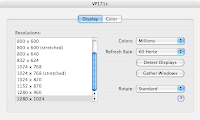 On Mac, you may rotate your 2nd monitor to different directions! Something I just found tonight when testing my iMac's video performance (#1).
On Mac, you may rotate your 2nd monitor to different directions! Something I just found tonight when testing my iMac's video performance (#1). I ain't sure if this apply to all Mac or only iMac, or work only because of my ViewSonic VP171s which support rotation. Nice thing from Mac. This works easier than that on Windows, and FREE! Program that rotate monitor for Windows, shipped with the monitor, requires update and only free if you purchase monitor within 6 months (of course, everytime we just declare that it is a new monitor). The only difference is, for Mac, rotate a secondary monitor and for Windows, rotate the primary monitor.
Open System preferences > Display, two windows show up nicely, each on each monitor. On the secondary monitor, click Rotate dropbox on lower right to reveal four options: Standard, 90°, 180° and 270°. Choosing any options other than Standard will prompt you to confirm new settings (15s time-out). When changing settings, it is much faster than Windows' Desktop in Control Panel. Simple and fast. No fading or other useless-n-stupid features.
#1: Using iTunes as brenchmark (by Macworld Video): play a song in iTunes, press ⌘T to turn on visualization, ⌘F to triggle full screen, T to disable rate capping and F to show frame rate. I got 62-64 for my iMac (20" iMac Core2Duo 2.16G, 2x512MB, with 2nd monitor on DVI-D).
Sunday, February 25, 2007
Jobs vs. Gates
Jobs vs. Gates, featuring C64! Not to mention that Apple, Microsoft, Vista, OS X and... Finder! Funny enough.
Friday, February 23, 2007
Nokia N70 returned!
To my surprice, my Nokia N70 was fixed this morning. I got a call from repair center at 11AM, telling me that I can pick up my phone at anytime.
My Nokia N70 was return to me just as if nothing has done. However, the motherboard was replaced (oh, I forgot to reset it before sending to repair, anyway, there should be nothing sensitive or interested to the repair guys). The firmware becomes V 5.0638.3.0.1 18-09-06. The key sound problem still exists (when you have key sound on, at idle screen, press # once only and you will hear a long beep).
Since the motherboard is changed, so does the Bluetooth address. To avoid Bluetooth device list confusion on my computers, I give the "new" device a new bluetooth name. Now, my laptop, my NAS, Nokia E50 and Nokia N70 are named with animal speices name. Only my PS3, PSP and iMac has not using animal species as their names (well, I guess this will be changed soon).
Now, time to restore. With the Nokia PC Suite, it's quite simple and easy to restore. You just connect the phone, press "Restore" and wait, and wait, and wait, and wait. Oh! How long does this progress takes? Well, I don't know. Probably over an hour. Anyway, the restore process end with an error. What? It just said only 5% was restored. May be it also include my memory card and I haven't insert my memory card back. But I had deselected "backup memory card" when I was doing my backup couple days ago. Anyway, it's the simplest, free software afterward and almost gurantee (almost?) that it works. I don't know. It's Nokia after all.
So, the phone was all back to last time it was. Honestly, this is quite good, at least I don't have to setup this and that again. Even my customized font is there too. So, time to sleep.
My Nokia N70 was return to me just as if nothing has done. However, the motherboard was replaced (oh, I forgot to reset it before sending to repair, anyway, there should be nothing sensitive or interested to the repair guys). The firmware becomes V 5.0638.3.0.1 18-09-06. The key sound problem still exists (when you have key sound on, at idle screen, press # once only and you will hear a long beep).
Since the motherboard is changed, so does the Bluetooth address. To avoid Bluetooth device list confusion on my computers, I give the "new" device a new bluetooth name. Now, my laptop, my NAS, Nokia E50 and Nokia N70 are named with animal speices name. Only my PS3, PSP and iMac has not using animal species as their names (well, I guess this will be changed soon).
Now, time to restore. With the Nokia PC Suite, it's quite simple and easy to restore. You just connect the phone, press "Restore" and wait, and wait, and wait, and wait. Oh! How long does this progress takes? Well, I don't know. Probably over an hour. Anyway, the restore process end with an error. What? It just said only 5% was restored. May be it also include my memory card and I haven't insert my memory card back. But I had deselected "backup memory card" when I was doing my backup couple days ago. Anyway, it's the simplest, free software afterward and almost gurantee (almost?) that it works. I don't know. It's Nokia after all.
So, the phone was all back to last time it was. Honestly, this is quite good, at least I don't have to setup this and that again. Even my customized font is there too. So, time to sleep.
Wednesday, February 21, 2007
Visit at Nokia Care
As posted in my primiary blog, my Nokia N70 broke down recently. The display is mess up, showing nothing but dizzy, just like a TV with antenna unplugged.
So, first thing first. I backup its data immediately, using PC Suite (free download from www.nokia.com). For such a slow, lengthy yet important task, I use the CA-53 data cable. It should be more reliable, stable and faster than other means (bluetooth, infrared). The backup program will copy most information and allow me to restore to N70 (same model) at a later time. It took me 250 MB harddisk space just to backup the N70 which has only 20 MB of data. And the program cannot backup my Contact. Anyway, my contact are synchronized thur Outlook (may be that's the reason?) and I'm not worrying about that.
Using Phone Browser in File Explorer also allow you to backup/restore contact. Just drag-and-drop.
My phone is covered by the extended warranty now. If not, I would have to pay couple hundreds to a thousands to replace the LCD. To extended the warranty, one must be a member of Club Nokia (HK) and register his phone on the website.
Here is what i found after meeting the customer service:
1. they will give you everything back, except the phone body. any removable things, including the back-cover, will return to you
2. they won't help you do backup.
3. they kept my invoice.
4. they spent 5 minutes to verify my membership and extended warranty.
My membership card is just a print-out of an image on website, with my membership info. Since it's just a piece of paper, I always keep it in wallet.
By the way, they said that replacing the case is HK$380 for N70. May be I can get the whole black color, just like the "Music Edition".
So, first thing first. I backup its data immediately, using PC Suite (free download from www.nokia.com). For such a slow, lengthy yet important task, I use the CA-53 data cable. It should be more reliable, stable and faster than other means (bluetooth, infrared). The backup program will copy most information and allow me to restore to N70 (same model) at a later time. It took me 250 MB harddisk space just to backup the N70 which has only 20 MB of data. And the program cannot backup my Contact. Anyway, my contact are synchronized thur Outlook (may be that's the reason?) and I'm not worrying about that.
Using Phone Browser in File Explorer also allow you to backup/restore contact. Just drag-and-drop.
My phone is covered by the extended warranty now. If not, I would have to pay couple hundreds to a thousands to replace the LCD. To extended the warranty, one must be a member of Club Nokia (HK) and register his phone on the website.
Here is what i found after meeting the customer service:
1. they will give you everything back, except the phone body. any removable things, including the back-cover, will return to you
2. they won't help you do backup.
3. they kept my invoice.
4. they spent 5 minutes to verify my membership and extended warranty.
My membership card is just a print-out of an image on website, with my membership info. Since it's just a piece of paper, I always keep it in wallet.
By the way, they said that replacing the case is HK$380 for N70. May be I can get the whole black color, just like the "Music Edition".
Monday, February 05, 2007
Mac X... XP
I had strengthened my Macintosh recently. After migrating part of songs from old PC to Mac and installing the printer, now I am trying to run Windows inside the Mac. Of course, I do not want to leave the Mac OS X environment nor partition-ing the harddisk into two. So, the only solution is to run a virtual PC inside Mac OS. Since my iMac is Intel-based (Core 2 Duo), it is just perfect to run without a big overhead or much performance trade-off.
Third party application is needed to install a virtual PC. There is no free lunch (Boot Camp? No way). Besides the outdated Virtual PC by Microsoft (they haven't support the Intel-Mac yet, AFAIK), other choices would be Parallels and Q(emu). I've installed both applications. On Parallels, I created a 8GB harddisk with 256 MB ram. I installed a full version Windows XP Pro (no SP) on it. On Q(emu), I created a 4GB harddisk with 256 MB ram. For this one, I tried the mini-XP ISO version. Install using ISO file is a lot faster than using the CD (and less noisy). Since the two installations are too much different, I cannot compare them yet. So far, base on my observation on the Windows, I found that Parallels are stronger than Q(emu). Of course, they also differ in the price - Parallels costs HK$630 while Q costs nothing.
Third party application is needed to install a virtual PC. There is no free lunch (Boot Camp? No way). Besides the outdated Virtual PC by Microsoft (they haven't support the Intel-Mac yet, AFAIK), other choices would be Parallels and Q(emu). I've installed both applications. On Parallels, I created a 8GB harddisk with 256 MB ram. I installed a full version Windows XP Pro (no SP) on it. On Q(emu), I created a 4GB harddisk with 256 MB ram. For this one, I tried the mini-XP ISO version. Install using ISO file is a lot faster than using the CD (and less noisy). Since the two installations are too much different, I cannot compare them yet. So far, base on my observation on the Windows, I found that Parallels are stronger than Q(emu). Of course, they also differ in the price - Parallels costs HK$630 while Q costs nothing.
Thursday, February 01, 2007
Epson EPL-5900L on iMac
After researching HDMI-to-DVI-D cable online for an hour last night, I suddenly wanted to connect my Epson EPL-5900L printer to the Mac. Dann, it spent me over 2 hours without success. I tried the default drivers as well as the Power PC version from official Epson HK website. The printer just sits there and doing nothing, no response, total silent.
 This is just impossible/unbelieveable that this simple laser printer cannot work with the latest Mac OS. Therefore, I keep searching again this morning. Finally, I were here, at the Epson UK website. I found the drivers for Power PC (again). But this time I also found a link: "Epson and Mac Intel". Bingo! Here is the page with the correct driver. This one, compare with the Power PC 34MB, is 86MB. Well, it is quite a large driver compare with those Windows versions. Anyway, who cares now? To use a Mac, you won't care about thing like this anymore. You just have to keep devoting money to Apple for the rest of your life.
This is just impossible/unbelieveable that this simple laser printer cannot work with the latest Mac OS. Therefore, I keep searching again this morning. Finally, I were here, at the Epson UK website. I found the drivers for Power PC (again). But this time I also found a link: "Epson and Mac Intel". Bingo! Here is the page with the correct driver. This one, compare with the Power PC 34MB, is 86MB. Well, it is quite a large driver compare with those Windows versions. Anyway, who cares now? To use a Mac, you won't care about thing like this anymore. You just have to keep devoting money to Apple for the rest of your life.
Anyway, now I can print stuff using EPL-5900L on my Macintosh. Oh, the Epson monitor also works too, telling me that it is time to replace the cartridge (toner). Oh well, I've a spare one since day-1 already. The current one is 3000-page and the spare one is 6000-page. Probably can last for 10 years.
 This is just impossible/unbelieveable that this simple laser printer cannot work with the latest Mac OS. Therefore, I keep searching again this morning. Finally, I were here, at the Epson UK website. I found the drivers for Power PC (again). But this time I also found a link: "Epson and Mac Intel". Bingo! Here is the page with the correct driver. This one, compare with the Power PC 34MB, is 86MB. Well, it is quite a large driver compare with those Windows versions. Anyway, who cares now? To use a Mac, you won't care about thing like this anymore. You just have to keep devoting money to Apple for the rest of your life.
This is just impossible/unbelieveable that this simple laser printer cannot work with the latest Mac OS. Therefore, I keep searching again this morning. Finally, I were here, at the Epson UK website. I found the drivers for Power PC (again). But this time I also found a link: "Epson and Mac Intel". Bingo! Here is the page with the correct driver. This one, compare with the Power PC 34MB, is 86MB. Well, it is quite a large driver compare with those Windows versions. Anyway, who cares now? To use a Mac, you won't care about thing like this anymore. You just have to keep devoting money to Apple for the rest of your life.Anyway, now I can print stuff using EPL-5900L on my Macintosh. Oh, the Epson monitor also works too, telling me that it is time to replace the cartridge (toner). Oh well, I've a spare one since day-1 already. The current one is 3000-page and the spare one is 6000-page. Probably can last for 10 years.
Wednesday, January 31, 2007
Sync a PC with Mac
Time to get more and more a "Mac guy" now. Tonight, I watched the Keynote which Steve Jobs demostrating the "whole new", "5 years ahead" iPhone. Well, I think he is more like an actor on the stage than just to introduce a cool, new, ahead-of-the-age product.
Thou not too late, I'm also connecting my old iPod (20 GB second generation iPod) and synchronizing it with the iTunes, which I has transferred around 50% of my library from PC to it. So, music can be sync with iPod and Mac. What about contact and calendar? How can I sync my PC laptop with the Mac desktop? How to sync them while they are at separate locations and might not be turn on both at the same time? First of all, let's sync everything on the PC inside the M$ Outlook first. Connect Pocket PC (or Windows Mobile), Nokia phones (you know I've two) and any others(?) and have them all sync-ed first. Bring one of the phone supported by iSync, which is my Nokia N70 and sync it with Mac. Eventually, "Boom!", my iPod would also get sync-ed via Address Book and iCalendar.
What a "great technology"!
Thou not too late, I'm also connecting my old iPod (20 GB second generation iPod) and synchronizing it with the iTunes, which I has transferred around 50% of my library from PC to it. So, music can be sync with iPod and Mac. What about contact and calendar? How can I sync my PC laptop with the Mac desktop? How to sync them while they are at separate locations and might not be turn on both at the same time? First of all, let's sync everything on the PC inside the M$ Outlook first. Connect Pocket PC (or Windows Mobile), Nokia phones (you know I've two) and any others(?) and have them all sync-ed first. Bring one of the phone supported by iSync, which is my Nokia N70 and sync it with Mac. Eventually, "Boom!", my iPod would also get sync-ed via Address Book and iCalendar.
What a "great technology"!
Wednesday, January 24, 2007
My First PPC App
 Due to a project requirement, one of our teammate is working on Windows Mobile application. He borrowed some reference books from the Library. So I just take this chance to learn the eMbedded Visual C++, which I tried many years ago without success.
Due to a project requirement, one of our teammate is working on Windows Mobile application. He borrowed some reference books from the Library. So I just take this chance to learn the eMbedded Visual C++, which I tried many years ago without success.Following the example, I wrote half of a dummy calculator which does nothing more but inputing number and allow overflow to happens. It can run on my Asus A600 (Pocket PC 2002) and Acer n300 (Windows Mobile 5) with different screen resolution. However, the example didn't mention how to finish it, nor I've the mood to write up the remains code myself. So the dummy calculator is really... dumb.
Anyway. I also pick up a piece of useful information from the book: set the low battery alert from Settings page. By modifying the Default value of "\HKCU\ControlPanel\Notifications\{A877D663-239C-47a7-9304-0D347F580408}", set Default = "Low battery alert", one can access the settings under "Sounds & Notification".
Wednesday, January 17, 2007
Speed on Bluetooth
A mini-stat I found recently, the lower bound of Bluetooth is 24KBps, and its upper bound is 78KBps. Can it be anything faster?
Subscribe to:
Comments (Atom)


