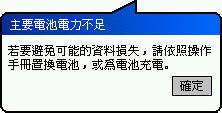俗語有云『當黑夜走到盡頭時,黎明的曙光就會來臨』,可是,我部Asus A600...『當電池走到盡頭時,恐怖的hard reset就會來臨』。
放著機子幾日不理,機就起動不了,當我一駁上sych-charge cable,那清脆利落的歡迎聲音和畫面隨之而來,我就知道,我就是知道,一切都…一切都…完了。
Saturday, March 18, 2006
Friday, March 17, 2006
XP shut down dialog, force update
Today when I start up the laptop, there is an update from Microsoft - "Windows Malicious Software Removal Tool - March 2006 (KB890830)". Since I'm testing the system with the patch from yesterday, I ignored the update. When I pressed shut down, the dialog was "rewritten". Microsoft force users to install their updates, again.


Thursday, March 16, 2006
Limit of hiberation, 1GB max!?
Last weekend I bought a 1GB DDR ram to upgrade my IBM T42 laptop. Since the laptop has two slots, which were filled by two 512MB ram, I only get 512MB extra after the upgrade. This extra 512MB cost me more than it should be.
After the upgrade, my laptop no longer able to hiberate. When I press Fn+F12 and it prepares hiberation, then it fails and returns "Insufficient system resources exist to complete the API" (technical details from Microsoft). Regarding this issue, many people went to Bryce Yehl's blog. Its thread is so long, and has full explaination, which other site cannot compare with. However, the patch is not available publicly until you call Microsoft. Luckily, I found the patch from an unofficial website.
Just installed and it works. Hopefully my laptop will run smooth from now on.
After the upgrade, my laptop no longer able to hiberate. When I press Fn+F12 and it prepares hiberation, then it fails and returns "Insufficient system resources exist to complete the API" (technical details from Microsoft). Regarding this issue, many people went to Bryce Yehl's blog. Its thread is so long, and has full explaination, which other site cannot compare with. However, the patch is not available publicly until you call Microsoft. Luckily, I found the patch from an unofficial website.
Just installed and it works. Hopefully my laptop will run smooth from now on.
Monday, March 06, 2006
Acer n300, 1.00.08 & 1.00.15
After the upgrading the ROM to 1.00.15, I found that my Acer n300 no longer showing text in ClearType. In fact, the text looks uglier than before.
In version 1.00.08, ClearType is enable. So that the screen looks better to customers in store. In version 1.00.15, ClearType is disable. It can then claims the performance has boost up after upgrade.
Besides me, there is another guy who found out that the ClearType was disabled on new OS. Some one has the solution to re-enable ClearType. This one is cool~~
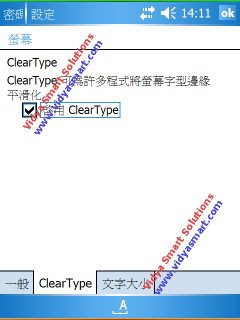
Enable ClearType:
Method 1. Search "NoClearType" in registry and set its value to "0". ClearType options is available under Settings > System > Screen.
In version 1.00.08, ClearType is enable. So that the screen looks better to customers in store. In version 1.00.15, ClearType is disable. It can then claims the performance has boost up after upgrade.
Besides me, there is another guy who found out that the ClearType was disabled on new OS. Some one has the solution to re-enable ClearType. This one is cool~~
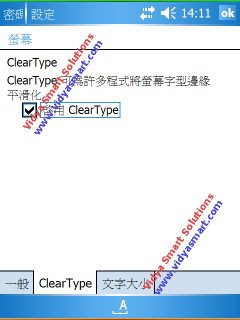
Enable ClearType:
Method 1. Search "NoClearType" in registry and set its value to "0". ClearType options is available under Settings > System > Screen.
Subscribe to:
Comments (Atom)