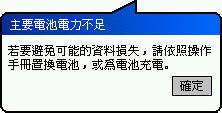I always keep an eye at the "Lenovo China (Hong Kong S.A.R.) - Special offers - ThinkPad" website. Newer laptops with faster CPU and better configure, and lower price than my T42. Sigh... but my T42 has been serving me and helping me for a year and half already. The only issues it suffer are the small harddisk (40 GB harddisk = 36 GB after format, and 3 GB goes to a recovery drive, only around 27 GB is usable by me) and lack of Bluetooth connectivity. Of course, it would be great to have a build-in card reader but this can be solved easily. At least a card reader does not create trouble as if the Belkin Bluetooth doogle, or should I say the Bluetooth software?
Anyway chance to replace? Always feel sorry to my T42 if I replaced it by T60. But, upgrade possible? PCMCIA Bluetooth? PCMCIA SD card reader? Will T42 run better after upgrade? The first problem come up in my mind is the stability and the second the power consume when on DC.
Well...
Saturday, December 16, 2006
Monday, November 27, 2006
C drive? E drive? or... D drive!
On Nokia Series 60 phones, there are two memory types for user to choose from, namely as "Phone Memory" (C drive) and "Memory Card" (E drive). Mostly, users should install applications and copy data to memory card, so that they can reserve as much phone memory as possible for other purposes, such as receiving messages. On the other hand, developers will install applications on phone memory, due to lack of expensive memory cards in stock. Thus, users might experiencing something very different, which the developers have ever thought of.
I discovered this tonight, when I tried to develop a program with my E50. Being a developer and a user, I knew that installing application on memory card is far more safe than on phone memory. Not to mention that I want to reserve more phone memory too. At least, if anything goes wrong, I can format the memory card easily with a card reader, while phone memory is hard to clean up. Using the card helps me discover a problem of using memory card: it's 20 times slower than the phone memory.
My application will import some data on first start up. The database it generated is only 67KB. It took less than 3 seconds to generate on emulator, around 27 seconds on phone memory, and nearly 8 minutes on memory card! However, it's quite sure that users will install their applications on memory card 90% of time. What to do? I've try to optimize the importing process, which eventually I'd introduced some memory leak within (I knew they are unclosed database view, but haven't locate and fix all). For nearly 5 hours I was struggling with this damn, slow memory card (both Eagle Tech 256MB and SanDisk 64MB are slow). Well, yes, I also struggled with sleepiness. Finally, I've a solution come up in mind, a lightning solution which might do thing in a flash!
1. copy the orginal database to the D drive, the RAM disk on phone (Yeah, S60 phone has a ram disk, can you believe it?)
2. do the importing on the RAM disk.
3. copy the final file back to the place it came from.
But this mean quite a lot of re-do work now. No sleep...
I discovered this tonight, when I tried to develop a program with my E50. Being a developer and a user, I knew that installing application on memory card is far more safe than on phone memory. Not to mention that I want to reserve more phone memory too. At least, if anything goes wrong, I can format the memory card easily with a card reader, while phone memory is hard to clean up. Using the card helps me discover a problem of using memory card: it's 20 times slower than the phone memory.
My application will import some data on first start up. The database it generated is only 67KB. It took less than 3 seconds to generate on emulator, around 27 seconds on phone memory, and nearly 8 minutes on memory card! However, it's quite sure that users will install their applications on memory card 90% of time. What to do? I've try to optimize the importing process, which eventually I'd introduced some memory leak within (I knew they are unclosed database view, but haven't locate and fix all). For nearly 5 hours I was struggling with this damn, slow memory card (both Eagle Tech 256MB and SanDisk 64MB are slow). Well, yes, I also struggled with sleepiness. Finally, I've a solution come up in mind, a lightning solution which might do thing in a flash!
1. copy the orginal database to the D drive, the RAM disk on phone (Yeah, S60 phone has a ram disk, can you believe it?)
2. do the importing on the RAM disk.
3. copy the final file back to the place it came from.
But this mean quite a lot of re-do work now. No sleep...
Monday, November 13, 2006
My Mac goes Wireless
I spent two full days to get my iMac online using AirPort but without success. Finally I gave up and use cable. However, ocasionally the Mac will unable to connect to Internet. I will have to unplug and replug the cable several times before it can hookup again.
Tonight, I used miniStat2 widgets to connect via AirPort, accidentally. It is a monitoring program, in Dashboard. Actually, I seldom use them, except when I try to set up an alarm clock at the ProdMe 0.7b. But I ain't sure why it can make connection possible. A mircale, anyway.
Tonight, I used miniStat2 widgets to connect via AirPort, accidentally. It is a monitoring program, in Dashboard. Actually, I seldom use them, except when I try to set up an alarm clock at the ProdMe 0.7b. But I ain't sure why it can make connection possible. A mircale, anyway.
Sunday, November 12, 2006
While using Mac
I am going to list some problems I'm current facing when using my Mac, as well as great software I found.
Problems:
List shall go on.
Problems:
- Must install OpenVanilla for my one-and-only-one Chinese input method, Dayi.
- OpenVanilla's Dayi works in NeoOffice Writer (Word) but not Calc (Excel)
- home and end keys do not act same as in Windows.
- VirtueDesktop
- You Control: Tunes
- Adium
- Microsoft Messenger 6.0.1 for Mac (the latest update is quite okay, at least it can display others' emotion icons)
- To install Open Office 2.0, must install X11 first. To install X11, insert the Installer Disc 1 that come with Mac, select Optional Installs and select customize. (details)
List shall go on.
Friday, November 10, 2006
Naming My Devices
In computer world, every device can have a name for identification. Naming them one by one has been a headache to me. Most of the time I just use their model number. Sometime will added my name with it. But sometime I would give them a better name.
falcon - the second desktop built by me. This name was first used in a file server from the first company I worked for. Furthermore, I was using falconer somewhere for something before, which I had now forgot. A funny thing about this computer is that, I picked the slowest P4 CPU available in the market, rather than a fastest one.
dolphin - Buffalo LinkStation is a 250GB LAN disk I bought for backup purpose. I tried to pick names of animal species, to match with falcon. "D" for data and "D" for dolphin.
swallow - I borrowed Sunny's CPU-onboard computer for some time (now returned). This computer won't start up if installed memory is over 64 MB RAM.
Penguin - for my white and black Nokia E50.
Hawk - during reinstalling the Bluetooth software on my second laptop, IBM ThinkPad T42, I gave it a new name. This comes from black hawk (in Chinese) as T42 has black body.
I want to rename my white iMac and black Nokia N70 if possible, but don't have any good names to represent them. iMac is white...... may be... polarbear? And Owl for the black N70?
falcon - the second desktop built by me. This name was first used in a file server from the first company I worked for. Furthermore, I was using falconer somewhere for something before, which I had now forgot. A funny thing about this computer is that, I picked the slowest P4 CPU available in the market, rather than a fastest one.
dolphin - Buffalo LinkStation is a 250GB LAN disk I bought for backup purpose. I tried to pick names of animal species, to match with falcon. "D" for data and "D" for dolphin.
swallow - I borrowed Sunny's CPU-onboard computer for some time (now returned). This computer won't start up if installed memory is over 64 MB RAM.
Penguin - for my white and black Nokia E50.
Hawk - during reinstalling the Bluetooth software on my second laptop, IBM ThinkPad T42, I gave it a new name. This comes from black hawk (in Chinese) as T42 has black body.
I want to rename my white iMac and black Nokia N70 if possible, but don't have any good names to represent them. iMac is white...... may be... polarbear? And Owl for the black N70?
Wednesday, November 01, 2006
iBackup for Mac (2)
Pure Mac: Backup - Software for Macintosh is the original website where I found the link to iBackup. You might also find other interesting software for Macintosh there.
I've been using the iBackup for half a month. However, I run the backup a few times only. Sigh, my work is killing me. Anyway.
As someone has reported problem with non-Mac partitions, I tried to run a small set of backup before. It seems that if the backup destination is FAT partition (my Buffalo DiskStation 250 GB USB harddisk come as FAT16 by default), iBackup cannot be smart enough to not overwrite already exist files. Luckily that it shows a complete log on screen and save as log file for users to analysis. Because of this, I've reformatted my DiskStation to Mac OS format (which took me some time to do so).
So far, iBackup works as I expected, although the duration is quite long. Existed and unchanged backup-ed files are no longer being copied. This would save some writing time. However, it takes a long time to do comparison, which unlike Windows which use a flag in file to identify whether the files was backup/updated. Well, may be this is because the backup in Windows is built into the OS, while the one for Mac isn't.
Due to this, the iBackup sometimes appears hang when compare folders with large files (such as the Movies folder). If you have enough trust on the software and if you have over 100GB of data to backup, please run it while you will be away for hours. Last time it took me 3 hours to update my 120GB backup set with less than 2GB of new data.
I've been using the iBackup for half a month. However, I run the backup a few times only. Sigh, my work is killing me. Anyway.
As someone has reported problem with non-Mac partitions, I tried to run a small set of backup before. It seems that if the backup destination is FAT partition (my Buffalo DiskStation 250 GB USB harddisk come as FAT16 by default), iBackup cannot be smart enough to not overwrite already exist files. Luckily that it shows a complete log on screen and save as log file for users to analysis. Because of this, I've reformatted my DiskStation to Mac OS format (which took me some time to do so).
So far, iBackup works as I expected, although the duration is quite long. Existed and unchanged backup-ed files are no longer being copied. This would save some writing time. However, it takes a long time to do comparison, which unlike Windows which use a flag in file to identify whether the files was backup/updated. Well, may be this is because the backup in Windows is built into the OS, while the one for Mac isn't.
Due to this, the iBackup sometimes appears hang when compare folders with large files (such as the Movies folder). If you have enough trust on the software and if you have over 100GB of data to backup, please run it while you will be away for hours. Last time it took me 3 hours to update my 120GB backup set with less than 2GB of new data.
Tuesday, October 17, 2006
iBackup for Mac
When I am mirgating data from my old desktop to this new iMac, what concern me most is the backup solution. As far as I know, Backup is free to .Mac subscriper, which subscription cost is at least HK$780 per year. I will not use much of their services anyway so it seems not a good solution. Although one can get a 60-day free trial first to obtain the software (download require log-in/sign up), Backup cannot be scheduled without .Mac account. Someone found a "solution" to use the software without .Mac account but that require advance level of Mac as well as a server (see "Running Apple's Backup Without a .Mac Account". This seems to complicated to me, all I want from Mac is simplicity but not complexity. Finally I found a solution: iBackup.
The program look nice and I still learning to use. However, the first draw back I found is that it has problem with FAT 32 partitions. It cannot skip existing files but write all files again everytime it runs backup. This isn't a good sign. Anyway, I've reformatted my Buffalo 250 DriveStation to Mac partition and try back up now. Hope this work well.
The program look nice and I still learning to use. However, the first draw back I found is that it has problem with FAT 32 partitions. It cannot skip existing files but write all files again everytime it runs backup. This isn't a good sign. Anyway, I've reformatted my Buffalo 250 DriveStation to Mac partition and try back up now. Hope this work well.
Saturday, October 07, 2006
打造大易輸入法
Mac OS 自帶的大易輸入法有嚴重的設計缺陷,習慣Windows那套的人無使正常打字,最慘是因為工作需要,還是需要使用Windows。因為無法隨時「轉台」而造成在Mac上用Windows的方式,回到Windows時又用了Mac的方式。
上Google一查就找到Shih-Hsien的Blog,他也遇到這個問題並成功解決(參閱「用 OpenVanilla 打造 Mac OS X 上的大易純三碼輸入法」),按他指示找到「香草輸入法」(下稱OV)。OV是很不錯,可惜它的大易輸入標點符號的方法欠奉,後來上網再查就發現這個「大易標點符號在WinBase上的輸入方法」,裡面有個大易修正檔,雖然是給版本0.6.3,可是放在版本0.7.2還是可以的。
用 OpenVanilla 打造 Mac OS X 上的最接近Windows XP的大易輸入法
修正檔沒錯可以讓你打標號,可是和Windows的使用方法還有一段距離,於是我把它來個大改,除了全型英文字外,其餘的標點、符號、圖案和街道字都加上去,我想大概有二百多個字元,由於cin檔的授權不容許重新散佈,我只好把更新了的部份貼出來。若果你有興趣的話可以先參考以上各連結,明白了cin檔是什麼一回事後再copy我這段update (因為太長了所以放在comment裡)。
上Google一查就找到Shih-Hsien的Blog,他也遇到這個問題並成功解決(參閱「用 OpenVanilla 打造 Mac OS X 上的大易純三碼輸入法」),按他指示找到「香草輸入法」(下稱OV)。OV是很不錯,可惜它的大易輸入標點符號的方法欠奉,後來上網再查就發現這個「大易標點符號在WinBase上的輸入方法」,裡面有個大易修正檔,雖然是給版本0.6.3,可是放在版本0.7.2還是可以的。
用 OpenVanilla 打造 Mac OS X 上的最接近Windows XP的大易輸入法
修正檔沒錯可以讓你打標號,可是和Windows的使用方法還有一段距離,於是我把它來個大改,除了全型英文字外,其餘的標點、符號、圖案和街道字都加上去,我想大概有二百多個字元,由於cin檔的授權不容許重新散佈,我只好把更新了的部份貼出來。若果你有興趣的話可以先參考以上各連結,明白了cin檔是什麼一回事後再copy我這段update (因為太長了所以放在comment裡)。
Wednesday, September 27, 2006
6th day with iMac
Today is the 6th day with the new iMac. The feeling toward it is still more "strange" and "hard to use" than a Windows PC. Probably I am too used to the "Windows-way".
Besides transferring some songs, importing Emil Chau's "Rain Man", and writing blogs, these days I spent most of my time on importing and organizing my photos with iPhoto. I already successfully crashed the iPhoto several times. For example, create an album "2004 HK 1-day trip" under some folder and fill it with several hundreds photos. Then create another smart album under another folder, set the name of this smart album to "2004 HK 1-day trip" and set the smart settings to "Album is 2004 HK 1-day trip". Then the program freeze and not responsing. But it keeps taking more and more memory slowly.
Today, I plugged an USB harddisk with NTFS format to the mac. I didn't realize that Mac OS X cannot write to NTFS partition (may be I just forgot). Anyway, after several click and move folder, the computer frozen! What? It's a Mac... My first hard-reboot.
I still too new to Mac. But somehow it looks like Linux to me now, besides with the familiar interface of iTunes and iPhoto.
Besides transferring some songs, importing Emil Chau's "Rain Man", and writing blogs, these days I spent most of my time on importing and organizing my photos with iPhoto. I already successfully crashed the iPhoto several times. For example, create an album "2004 HK 1-day trip" under some folder and fill it with several hundreds photos. Then create another smart album under another folder, set the name of this smart album to "2004 HK 1-day trip" and set the smart settings to "Album is 2004 HK 1-day trip". Then the program freeze and not responsing. But it keeps taking more and more memory slowly.
Today, I plugged an USB harddisk with NTFS format to the mac. I didn't realize that Mac OS X cannot write to NTFS partition (may be I just forgot). Anyway, after several click and move folder, the computer frozen! What? It's a Mac... My first hard-reboot.
I still too new to Mac. But somehow it looks like Linux to me now, besides with the familiar interface of iTunes and iPhoto.
Sunday, September 17, 2006
Order of 20" iMac (MA589/A)
Long waiting for nearly a decade, I'd orderd a 20" iMac with upgraded harddisk and keyboard/mouse finally on Wendesday. I'm expecting it delivering in one or two weeeks. By that time, I've to decide whether I should settle the bill in full by cash or EPS and save $500, or settle it by 12-month interest-free installment on VISA card without any discount. Assuming that I select the installment and the money was put into a saving account, the complex interest and the cash rebate on VISA card can add up to $200-$220. That mean I still have to pay $280 extra for the installment. My friend said that is the fee for installment. Quite true. But paying $13930 in full now is quite heavy and unhealthy to my financial report. Yet, $280 in value, unless the interest was rasied by a double, otherwise, the money in saving account can never earn that back.
I just thought of another installment: first I settle the bill by cash and account into Liability, which then I return it month, on my own schedule. That way, the money will not instantly gone on my report and yet, I get both installment and cash discount. (umm... this may sound complicated but... it just fits and works on my financial planner)
Anyway, I still have a week before I've to make up my mind (unless the computer arrive earlier than expected).
I just thought of another installment: first I settle the bill by cash and account into Liability, which then I return it month, on my own schedule. That way, the money will not instantly gone on my report and yet, I get both installment and cash discount. (umm... this may sound complicated but... it just fits and works on my financial planner)
Anyway, I still have a week before I've to make up my mind (unless the computer arrive earlier than expected).
Monday, September 11, 2006
Letters Replace Numbers for New Nokia Phones
〔電信產業〕諾基亞效法敵手,未來新手機將以名稱代替數字編號
(路透社) 09月 08日 星期五 08:10PM
路透赫爾辛基電---全球最大的手機製造商諾基亞(Nokia)周四表示,將效仿競爭對手頗為成功的RAZR、「巧克力」等名稱給新手機命名,代替過去的數字編號方式。
諾基亞行銷主管帕爾迪(Keith Pardy)在花旗集團(Citigroup)紐約投資者會議的網路視頻中說:「未來你們看到的將不光是我們的編號系統,你們將開始看到具有某種意涵、且對消費者有重要意義的名稱。」
帕爾迪並未說明究竟是會為全部新機型命名,還是仍會有部分機型以四位數字編號問世。諾基亞本周稍早推出了7390、7373、7360等新機型。
競爭對手摩托羅拉(Motorola)超薄型RAZR手機熱銷,隨後決定多款新機型以四個英文字母命名,諸如SLVR(讀音為sliver)和PEBL(讀pebble)。LG電子的超薄滑蓋手機「巧克力機」也掀起搶購熱潮。
分析師稱,給手機起名並不會改變根本,但對該計劃予以肯定。FIM Securities分析師許厄蒂表示:「沒有人會記得數字。人們希望用名字稱呼手機。數字沒有意涵或感情色彩。」(完)
--翻譯 烏雲高娃;審校 劉瑞芬
(路透社) 09月 08日 星期五 08:10PM
路透赫爾辛基電---全球最大的手機製造商諾基亞(Nokia)周四表示,將效仿競爭對手頗為成功的RAZR、「巧克力」等名稱給新手機命名,代替過去的數字編號方式。
諾基亞行銷主管帕爾迪(Keith Pardy)在花旗集團(Citigroup)紐約投資者會議的網路視頻中說:「未來你們看到的將不光是我們的編號系統,你們將開始看到具有某種意涵、且對消費者有重要意義的名稱。」
帕爾迪並未說明究竟是會為全部新機型命名,還是仍會有部分機型以四位數字編號問世。諾基亞本周稍早推出了7390、7373、7360等新機型。
競爭對手摩托羅拉(Motorola)超薄型RAZR手機熱銷,隨後決定多款新機型以四個英文字母命名,諸如SLVR(讀音為sliver)和PEBL(讀pebble)。LG電子的超薄滑蓋手機「巧克力機」也掀起搶購熱潮。
分析師稱,給手機起名並不會改變根本,但對該計劃予以肯定。FIM Securities分析師許厄蒂表示:「沒有人會記得數字。人們希望用名字稱呼手機。數字沒有意涵或感情色彩。」(完)
--翻譯 烏雲高娃;審校 劉瑞芬
Tuesday, September 05, 2006
E Bible for Mobile (free)
Recently, one of my friends turn to Pocket PC phone from Symbian S60 phone. Smart choices because Pocket PC could be more applicational than Symbian, when both are being compared on phone devices.
He found a free Bible for Pocket PC, namely Pocket e-Sword (official website). It is quite powerful, honestly. And most importantly it is free. However, it doesn't seems to be stable on my Acer n300. Probably because I've installed the program to memory card instead of the internal memory, which the website recommended. I don't have any screenshots yet. But you may find more from the link above.
At the same time, another friend is looking for a e-bible for her Nokia 6280. Here is the one her friend had referred to her: Go Bible. This is a Java (J2ME) applications. Please note the Java limitation of your phone prior to installation. Owners of Nokia phones may click here for device specifications.
May God bless you.
p.s. By the way, I found some links from http://www.christianpda.org/. Registration is required even for browsing. What the! Browsing should be registration-free. It seems to be a personal information collecting forum. Be aware.
He found a free Bible for Pocket PC, namely Pocket e-Sword (official website). It is quite powerful, honestly. And most importantly it is free. However, it doesn't seems to be stable on my Acer n300. Probably because I've installed the program to memory card instead of the internal memory, which the website recommended. I don't have any screenshots yet. But you may find more from the link above.
At the same time, another friend is looking for a e-bible for her Nokia 6280. Here is the one her friend had referred to her: Go Bible. This is a Java (J2ME) applications. Please note the Java limitation of your phone prior to installation. Owners of Nokia phones may click here for device specifications.
May God bless you.
p.s. By the way, I found some links from http://www.christianpda.org/. Registration is required even for browsing. What the! Browsing should be registration-free. It seems to be a personal information collecting forum. Be aware.
Saturday, August 26, 2006
Mac Spoofs
Looking for news about Mac, I found these on web. They're super funny. Enjoy.
1. Crash Different - Mac also crash...
2. PS3 vs Wii (compare with the offical Get a Mac ads)
3. Also this and more. Feel free to check out www.macspoofs.com yourself.
1. Crash Different - Mac also crash...
2. PS3 vs Wii (compare with the offical Get a Mac ads)
3. Also this and more. Feel free to check out www.macspoofs.com yourself.
Sunday, August 13, 2006
RatRace
' This code really works! Copy and paste into VB
' The truth - Rat race - V1.0 - Vince Natteri - http://techotek.com - Copyright 2006
' This code runs constantly
Sub RatRace()
Dim YourAge As Integer
Dim Salary As Double 'Actually, integer will do but I am just flattering myself
'Get the age
YourAge = InputBox("What the heck is your age?", "Your age again:")
'What the heck is his age
If Not IsNumeric(YourAge) Then
MsgBox "You can't remember your age and have succombed to the rat race."
Exit Sub
End If
'Start the rat race!
While (YourAge < 65 )
'WeekDay returns 2 for Mondays and 7 for Saturdays...
If Weekday(Format(Now, "dd-mmm-yyyy")) >= 2 And Weekday(Format(Now, "dd-mmm-yyyy")) <= 7 Then
MsgBox "You are: " & YourAge & ". Now go to work, please your boss and draw an income and pay the bills"
Else
MsgBox "Relax, it's the only day in the week you can do this"
End If
'Is he dead?
If (MsgBox("Are you dead yet?", vbYesNo) = vbNo) Then
'Increase age by one if it's been an year
If (MsgBox("Is it your birthday yet?", vbYesNo) = vbYes) Then YourAge = YourAge + 1
Else
MsgBox "Sorry to hear that. Hope you've worked well and made some large corporation more money."
Exit Sub
End If
Wend
'Over!
MsgBox "Congratulations! You've been working all your life to pay bills! Hope you enjoyed being part of the rat race! Good bye!"
End Sub
' The truth - Rat race - V1.0 - Vince Natteri - http://techotek.com - Copyright 2006
' This code runs constantly
Sub RatRace()
Dim YourAge As Integer
Dim Salary As Double 'Actually, integer will do but I am just flattering myself
'Get the age
YourAge = InputBox("What the heck is your age?", "Your age again:")
'What the heck is his age
If Not IsNumeric(YourAge) Then
MsgBox "You can't remember your age and have succombed to the rat race."
Exit Sub
End If
'Start the rat race!
While (YourAge < 65 )
'WeekDay returns 2 for Mondays and 7 for Saturdays...
If Weekday(Format(Now, "dd-mmm-yyyy")) >= 2 And Weekday(Format(Now, "dd-mmm-yyyy")) <= 7 Then
MsgBox "You are: " & YourAge & ". Now go to work, please your boss and draw an income and pay the bills"
Else
MsgBox "Relax, it's the only day in the week you can do this"
End If
'Is he dead?
If (MsgBox("Are you dead yet?", vbYesNo) = vbNo) Then
'Increase age by one if it's been an year
If (MsgBox("Is it your birthday yet?", vbYesNo) = vbYes) Then YourAge = YourAge + 1
Else
MsgBox "Sorry to hear that. Hope you've worked well and made some large corporation more money."
Exit Sub
End If
Wend
'Over!
MsgBox "Congratulations! You've been working all your life to pay bills! Hope you enjoyed being part of the rat race! Good bye!"
End Sub
Saturday, August 12, 2006
Holux GPSlim 236
Today I borrowed a GPS module from my boss - Holux GPSlim 236. Tried many times but I still couldn't get a fix on the satallies. Downloaded the user manual from official website, I found out that the chip set is third generation. It should be the latest chip set and should be the best so far. Anyway, it won't work indoor. I'll try it some where outdoor later. What a stupid GPS module!
Monday, July 31, 2006
Screensavers for S60 2nd Ed. (free)
I'm looking for screensavers for Symbian Series 60 and came across the following blogs. They are nice, sharing tips and free applications for S60. Good places to visit if you're one of the nicely (poorly?) designed handset users.
ClockSaver V1.00 Nokia S60 from Freeware for symbian smarthphones
Making the most out of Nokia N70 - Part 3 from Crazy Little World of Mine
ClockSaver V1.00 Nokia S60 from Freeware for symbian smarthphones
Making the most out of Nokia N70 - Part 3 from Crazy Little World of Mine
Monday, July 03, 2006
Red Hat Linux 8.0 Part IV
My old laptop is sitting in office now. I tried to setup the network cards other than the default one - 3Com EtherLink III. Here are the drivers for my network cards:
However, I still not able to compile and install the drivers of RT2500 into Linux. The Kernel is yet an unknown area to me (even I've recompiled it once without any knowledge). May be using the EPX-ET 10BT is good enough for now.
Reference:
- 3Com EtherLink III LAN+33.6 Modem PC Card (3C562C/3C563C)
drivers: 3Com 3c589 series PCMCIA [3c589_cs]
Eiger Labs EPX-ET 10BT
drivers: FMVJ-18x PCMCIA [fmvj18x_cs]
LevelOne WPC-0301 11g Wireless PCMCIA CardBus Adapter
drivers: Ralink 2500 (for older OS w/o this drivers, may download here. compilation required).
However, I still not able to compile and install the drivers of RT2500 into Linux. The Kernel is yet an unknown area to me (even I've recompiled it once without any knowledge). May be using the EPX-ET 10BT is good enough for now.
Reference:
Wednesday, June 14, 2006
Universal Source for S60 2nd and 3rd Edition
Working OT last night, I finally finished migrating the UI to another platform. Still working now and I thought it only takes couple minutes to convert this S60 3rd Ed. application to S60 2nd FP1+. But it turns out to be couple hours. Sigh.
A resource file (RSS) has been reformatted to be compatiable with both 2nd and 3rd SDK. I also prepared two set of the project files (MMP). But when compiling, it said...
C:\\D\\2006\\06\\my_project\\0606\\DATA\\my_project.RSS(12) : Syntax error
C:\\D\\2006\\06\\my_project\\0606\\DATA\\my_project.RSS(12) : Label not found
* RCOMP failed - deleting output files
NMAKE : fatal error U1077: 'perl' : return code '0x1'
What the heck!?
p.s. USP - Universal Source Project is a project which try to develop application in Single-Source-for-Multiple-Platform (SS4MP). Most of the controls would be managed by MACRO. Most, if not all, common files or codes would be written once and only once. Hence, same program would behave nearly exactly the same on several platform. Also, making debugging a "one-time" work.
A resource file (RSS) has been reformatted to be compatiable with both 2nd and 3rd SDK. I also prepared two set of the project files (MMP). But when compiling, it said...
C:\\D\\2006\\06\\my_project\\0606\\DATA\\my_project.RSS(12) : Syntax error
C:\\D\\2006\\06\\my_project\\0606\\DATA\\my_project.RSS(12) : Label not found
* RCOMP failed - deleting output files
NMAKE : fatal error U1077: 'perl' : return code '0x1'
What the heck!?
p.s. USP - Universal Source Project is a project which try to develop application in Single-Source-for-Multiple-Platform (SS4MP). Most of the controls would be managed by MACRO. Most, if not all, common files or codes would be written once and only once. Hence, same program would behave nearly exactly the same on several platform. Also, making debugging a "one-time" work.
Monday, June 12, 2006
Keymapping Software
These days I was playing Virtual On (PC version) because my boss found a copy. He also bought a model of one of the robots. I would like to have Virtual On origami but they are too expensive.
I had connected my Microsoft SideWinder Freestyle Pro gamepad but it cannot be recognized in the game. There is a software to customize the gamepad under XP environment - SideWinder Game Controller Software 4.0 (review of another M$ gamepad). However, it cannot be found on the Web (details).
On the web, I found several key mapping software. Although they don't help my situation, I would like to share them here:
Auto Hotkey - Remapping a Joystick to Keyboard or Mouse
PPJoy - Parallel Port Joystick Drivers
panuworld "joyadapter" XP
I had connected my Microsoft SideWinder Freestyle Pro gamepad but it cannot be recognized in the game. There is a software to customize the gamepad under XP environment - SideWinder Game Controller Software 4.0 (review of another M$ gamepad). However, it cannot be found on the Web (details).
On the web, I found several key mapping software. Although they don't help my situation, I would like to share them here:
Auto Hotkey - Remapping a Joystick to Keyboard or Mouse
PPJoy - Parallel Port Joystick Drivers
panuworld "joyadapter" XP
賣得就賣,廢物無價
痴呆XP促成的「Mac X政變」加上屋企準備裝潢,引發出「IBM兼容PC減持計劃」。很無奈地,我就是擁有五部PC和兩部PPC,還有五部Game Consoles,還有毛公仔、模型......反正就是很多。
計劃第一步進展順利,收鑊比預期高:放賣三隻硬盤,打算賣個七百六,結果賣了八百八。第二步是決定第四隻(WD80GB)的去留,並歸還借來的電腦(減持至4部)。之後要處理部經典PC:十多年的486。這是部極級486 (DX2-66MHz/64MB RAM/2MB VRAM/800+400MB HDD/10Mb LAN),不論RAM還是VRAM,HDD還是Network,都是486時代的終極形態,若以當年市值算,或許非花三萬元不可。時移世易,今時今日它是沒啥用處;除非用來玩十年前的遊戲。Last but not least,剩餘的零件電線,還有flatbed scanner和color printer。實在是太多了,可惜它們又不是古玩,否則隨便找個收藏家送過去便成了。
近日瀏覽拍賣網,發現真的原來什麼東西也可以賣,就連砌過的模型都可以(當作parts賤賣)。讀書時大花筒,掃了好幾盒MG(Master Grade)級的高達模型,砌來砌去,還有幾盒未開。以前吉之島賣一百八,家下都賣二百六了,那豈不是升值了?以市價八折賣,大概都可以賣二百,陳年模型不跌反升,這個世界是瘋了嗎?既然如此,我想賣兩條磨穿了的牛仔褲,磨穿了不是很有型麼?有型就有價......對吧?
有時想,活在物質主義的社會,一個人擁有(買入)的東西還真多呢。靈魂一走,除了留下筆保險金,還留下一堆個人垃圾。
計劃第一步進展順利,收鑊比預期高:放賣三隻硬盤,打算賣個七百六,結果賣了八百八。第二步是決定第四隻(WD80GB)的去留,並歸還借來的電腦(減持至4部)。之後要處理部經典PC:十多年的486。這是部極級486 (DX2-66MHz/64MB RAM/2MB VRAM/800+400MB HDD/10Mb LAN),不論RAM還是VRAM,HDD還是Network,都是486時代的終極形態,若以當年市值算,或許非花三萬元不可。時移世易,今時今日它是沒啥用處;除非用來玩十年前的遊戲。Last but not least,剩餘的零件電線,還有flatbed scanner和color printer。實在是太多了,可惜它們又不是古玩,否則隨便找個收藏家送過去便成了。
近日瀏覽拍賣網,發現真的原來什麼東西也可以賣,就連砌過的模型都可以(當作parts賤賣)。讀書時大花筒,掃了好幾盒MG(Master Grade)級的高達模型,砌來砌去,還有幾盒未開。以前吉之島賣一百八,家下都賣二百六了,那豈不是升值了?以市價八折賣,大概都可以賣二百,陳年模型不跌反升,這個世界是瘋了嗎?既然如此,我想賣兩條磨穿了的牛仔褲,磨穿了不是很有型麼?有型就有價......對吧?
有時想,活在物質主義的社會,一個人擁有(買入)的東西還真多呢。靈魂一走,除了留下筆保險金,還留下一堆個人垃圾。
Thursday, June 08, 2006
抗衡熱力
自從房裡電腦患上奇怪的痴呆症,加上老父為了區區五百個大餅的電費單嘈到拆天之後,連續好幾晚都睡前關了電腦,冷氣也沒開。自從電風扇嘈音之失眠夜之後,我又再次開著冷氣睡。今早在某手機商office等運到時,他們動作還真慢,這不是重點,而且升級變降級,算,這也不是重點。我覺得自己似乎作感冒,奇怪是冷氣Settings依舊,為何作感冒?或者少了部電腦這個heat source,房就凍了。
今日沒空打開部痴呆電腦,因為一晚內要看四套電視劇和遊戲7788,洗完碗還在走廊練blades,該沒多餘時間了吧,除非一小時能當兩小時用,這…有可能嗎?但最後還是用PDA扒在床上看電郵上網,覆了兩個拍賣問題和寫這篇東東。
我發現原來我還挻空閒,又或者這叫無聊。(on mobile)
Sunday, June 04, 2006
Defragmentation
There are way too much of stuff in my room. I'm planning a garage sale. Oh well, I don't have any garage. So, may be sell them on the second hand market or online auction.
First of all, the most valuable things to sell are harddisks. I've nearly 10 of them. Four of them are duplicating each others. Deleting the unused and moving other files to my Buffalo Disk Drive, the total of free space added up to 380 GB.
Let's cash them ASAP. After all, they will be useless (and worthless) when I replaced my desktop with an iMac with 500 GB disk space.
What else? Here is still way too much of stuff. (on mobile)
First of all, the most valuable things to sell are harddisks. I've nearly 10 of them. Four of them are duplicating each others. Deleting the unused and moving other files to my Buffalo Disk Drive, the total of free space added up to 380 GB.
Let's cash them ASAP. After all, they will be useless (and worthless) when I replaced my desktop with an iMac with 500 GB disk space.
What else? Here is still way too much of stuff. (on mobile)
Tuesday, May 30, 2006
iMac 20" (MA200LL)
打算轉投Apple陣營已是很久的事,是十年夢想。十年前曾經看過Mac OS 7的說明書,其標榜的易用易明介面,真的比Windows 95好十倍百倍,看後又是妒忌又羨慕。今年夢想該要成真吧,好好享受一下電腦帶來的樂趣,不是煩惱。
從前考量實戰需要,加上經費緊絀,選擇IBM PC是無奈。每月一死,每季一鏟,每年加RAM,Windows之金科定律,不論是95還是XP。用於維護、重灌、升級的時間和金錢,其實並不能彌補其便宜的機價。單以重灌所需的時間,以最低時薪計,隨時可以買起一台專業級的Apple PC。
2003年尾因燒機要購入的EZ barebone機,自去年年中每三個多月就會傻下傻下,聽歌睇戲又會窒下窒下。今次是第四次,我忍夠了。
電腦畢竟只是一件工具,一件工具就該有工具的覺悟,不該帶給使用者諸多不便。電腦不該讓用家太累。
去年為了急速提升戰力而傾家盪產孤注一擲買入的IBM T42,或許終歸是IBM的專業機種,用起來蠻稱心,夠穩定。既然工作有T42平定,遊戲又有PS2這類從不需要升級的game console,那我的home pc只需要能夠好好地儲存和管理文件、電郵、相片、CD collection便足夠,我哪管它是電腦還是電筒、是XP還是Vista,總之,「簡單就是美」,一按即用、簡單、方便、不死,掂!
原本打算訂購iMac 17",換1x1GB ram和500GB硬盤,連日後升級的事省掉不管,不過又聽說新的Mac OS X 10.5會於今年八月推出,所以還是要等吧。等著等著,我又心動,到時還是訂部iMac 20"吧,反正都是免息分期的。
從前考量實戰需要,加上經費緊絀,選擇IBM PC是無奈。每月一死,每季一鏟,每年加RAM,Windows之金科定律,不論是95還是XP。用於維護、重灌、升級的時間和金錢,其實並不能彌補其便宜的機價。單以重灌所需的時間,以最低時薪計,隨時可以買起一台專業級的Apple PC。
2003年尾因燒機要購入的EZ barebone機,自去年年中每三個多月就會傻下傻下,聽歌睇戲又會窒下窒下。今次是第四次,我忍夠了。
電腦畢竟只是一件工具,一件工具就該有工具的覺悟,不該帶給使用者諸多不便。電腦不該讓用家太累。
去年為了急速提升戰力而傾家盪產孤注一擲買入的IBM T42,或許終歸是IBM的專業機種,用起來蠻稱心,夠穩定。既然工作有T42平定,遊戲又有PS2這類從不需要升級的game console,那我的home pc只需要能夠好好地儲存和管理文件、電郵、相片、CD collection便足夠,我哪管它是電腦還是電筒、是XP還是Vista,總之,「簡單就是美」,一按即用、簡單、方便、不死,掂!
原本打算訂購iMac 17",換1x1GB ram和500GB硬盤,連日後升級的事省掉不管,不過又聽說新的Mac OS X 10.5會於今年八月推出,所以還是要等吧。等著等著,我又心動,到時還是訂部iMac 20"吧,反正都是免息分期的。
Monday, May 29, 2006
Wednesday, May 24, 2006
Ultimate Reset: Formatting on Mobile
These days I'm working on Recognizer and Document Handler. This time, however, I've no luck at all. The application has to be embedded and handle data probably. I couldn't find a complete example nor documentation. Most of the posts on the Web are debugging auto-start function, a deformed usage utilize the recognizer.
Tonight is the second night in a row I stayed late at office, trying to hunt down the right code. Yet, no gain, but pain. So frustrated.
 How am I going to report to my boss tomorrow? Sigh...
How am I going to report to my boss tomorrow? Sigh...
Out of curiosity, I tried those auto-start codes from forums. I'm too lazy to copy the whole structure but the core piece. Anyway, after rebooting, the phone couldn't startup. Not even can I enter *#7370# to reset it. Luckily, there's still a way to format the device:
1. power off,
2. press and hold Green + * + 3,
3. power on and hold the above three keys until "Formatting..." appears.
Woops, that save my life. And this is my first time seeing this formatting screen on Symbian. So what the 3230 tried to tell me is, try everything on emulator first before deploying to real device.
Tonight is the second night in a row I stayed late at office, trying to hunt down the right code. Yet, no gain, but pain. So frustrated.
 How am I going to report to my boss tomorrow? Sigh...
How am I going to report to my boss tomorrow? Sigh...Out of curiosity, I tried those auto-start codes from forums. I'm too lazy to copy the whole structure but the core piece. Anyway, after rebooting, the phone couldn't startup. Not even can I enter *#7370# to reset it. Luckily, there's still a way to format the device:
1. power off,
2. press and hold Green + * + 3,
3. power on and hold the above three keys until "Formatting..." appears.
Woops, that save my life. And this is my first time seeing this formatting screen on Symbian. So what the 3230 tried to tell me is, try everything on emulator first before deploying to real device.
Thursday, May 18, 2006
Black Soul 黑魂

Left: Black soul N70, feel like the N80 black version.
Right: Original sliver-black case of N70
Thursday, May 11, 2006
Acer n300 v1.00.16
New ROM is out. But I'm not planning to flash. Just too lazy to reinstall all the softwares. (news)
Several hacks to Registry for WM5:
Several hacks to Registry for WM5:
- To erase the battery icon from the Start Bar, create a DWORD with name ShowTitleBarClock and value 1
[HKLM\Software\Microsoft\Shell] "ShowTitleBarClock"=dword:00000001 - To change the format of date and time on Start Bar, create a binary value with name TBOpt and value 13 00 00 00
[HKLM\Software\Microsoft\Shell] "TBOpt"=hex:\13,00,00,00
(I will keep updating when more is found)
Tuesday, May 02, 2006
Smart Phone
To better organize my peronsal data, I synchronise my Nokia N70 with home PC once a while. Whenever it connected via the Nokia CA-53 USB data cable, the battery goes down quicker than in stand-by mode. Therefore, I must plug the charger to the phone while using the cable.
Nowadays many mobile phones are called smart phone. They've the basic PIM functions built in. In someway that they are like (pretend to be) a Palm or a Pocket PC. So, this is smart(?). I've been using Palm and Pocket PC for years. The data on device is synchronise (and backup) with Outlook. Month ago, I began to synchronise the phone with Outlook. Trying to eliminate the troubles when I wish to have same data on PDA and phone. Also, I could able to access to all contact I've, no matter I'm holding my PDA or phone. Yet, I
Nowadays mobile phones are called "smart phone". They implemented the basic function of PIM - Personal Information Management. In other way, they're very like a Palm or Pocket PC. And this is smart. I've been using Pocket PC for years and got lots of information on it. With Outlook I synchronise the device with computer daily. When my device malfunction and being hard resetted, or being replaced, I just connect it to computer and all data are back. Palm is even better because all programs and games will be restore automatically upon connected.
Nowadays many mobile phones are called smart phone. They've the basic PIM functions built in. In someway that they are like (pretend to be) a Palm or a Pocket PC. So, this is smart(?). I've been using Palm and Pocket PC for years. The data on device is synchronise (and backup) with Outlook. Month ago, I began to synchronise the phone with Outlook. Trying to eliminate the troubles when I wish to have same data on PDA and phone. Also, I could able to access to all contact I've, no matter I'm holding my PDA or phone. Yet, I
Nowadays mobile phones are called "smart phone". They implemented the basic function of PIM - Personal Information Management. In other way, they're very like a Palm or Pocket PC. And this is smart. I've been using Pocket PC for years and got lots of information on it. With Outlook I synchronise the device with computer daily. When my device malfunction and being hard resetted, or being replaced, I just connect it to computer and all data are back. Palm is even better because all programs and games will be restore automatically upon connected.
Monday, April 24, 2006
the Set game for mobile (4)
Sunday, April 23, 2006
the Set game for mobile (3)
Toys'R Us does not have the Set nor Duo for sell. But I found UNO H2O on sale with 20% off the tag price. Now I see why the owner of the cards prohibited us to bend them.
Set on Mobile, ver. 0.02.05 - something that can play with, finally.
To honor the SET Enterprises Inc., the icon use the original box design. To reserve more space, the patterns and card are smaller. Some statistics will be put on the right-hand-side later (such as # of cards remain/pick-up). The check algorithm is done. If I add a big loop into it, the computer should able to tell me the number of possible SETs on table. Still thinking about the difficulties, whether an easier game (or harder game) possible.
Set on Mobile, ver. 0.02.05 - something that can play with, finally.
To honor the SET Enterprises Inc., the icon use the original box design. To reserve more space, the patterns and card are smaller. Some statistics will be put on the right-hand-side later (such as # of cards remain/pick-up). The check algorithm is done. If I add a big loop into it, the computer should able to tell me the number of possible SETs on table. Still thinking about the difficulties, whether an easier game (or harder game) possible.
the Set game for mobile (2)
I ordered the card games at Amazon, together with another one - Duo, something like UNO with more features. However, Amazon told me that they cannot be shipped to Hong Kong. Wat!? Why? Oh well, I have to visit Toys'R Us later.
There is no progress on my mobile version. Still struggling (not working) on the data structure of card and deck. Even so, I already have a piece of code that can generate cards with m features and n variants. And I have think about how to lay out the cards on screen, esp when it's too crowd to show the whole card. This is my weakness - spend too much time on the very detail part, dragging the whole development process.
I should make it simpler - object(card and deck) should only hold data, engine handle game logic and calculation. Putting calculation code on object will results in larger object and hence wasting memory, esp when it is not neccessary and not too reasonable to do so.

ver. 0.2.0
There is no progress on my mobile version. Still struggling (not working) on the data structure of card and deck. Even so, I already have a piece of code that can generate cards with m features and n variants. And I have think about how to lay out the cards on screen, esp when it's too crowd to show the whole card. This is my weakness - spend too much time on the very detail part, dragging the whole development process.
I should make it simpler - object(card and deck) should only hold data, engine handle game logic and calculation. Putting calculation code on object will results in larger object and hence wasting memory, esp when it is not neccessary and not too reasonable to do so.

Tuesday, April 18, 2006
the Set game for mobile
My friend showed me a card game, The Set. It is fun and is good exercise to brain and eyes. I'm trying to buy it in stores, Toys'R Us? Meanwhile, I'm working on a mobile version, so that play on road. Hopefully finish it by weekend.
No plan for A.I. nor for sell. So far it's for peronsal usage. There'll be a timer (later) for self-competition. There might be a hard level in which newly dealed cards will not form a set (except the last 3 cards). There might be 1 extra pattern for each feature. Anyway, just for fun.
No plan for A.I. nor for sell. So far it's for peronsal usage. There'll be a timer (later) for self-competition. There might be a hard level in which newly dealed cards will not form a set (except the last 3 cards). There might be 1 extra pattern for each feature. Anyway, just for fun.
Monday, April 10, 2006
Block Recognizer
近日研究緊Pocket PC上的輸入法,想在中文版PPC上加入Block Recognizer同埋大易輸入法。搵左幾日,大易似乎是「無行」了,真係要的話,可能自己寫會更快更直接。
Block Recognizer是最近似Graffiti的英文輸入法,只有英文機附有,中文機就沒有。從網上資料及刷了英文ROM的舊機上,證實了要使用Block Recognizer,最關鍵就是msim.dll這個ROM file。只要把相關的檔案和Registry的值加入到中文機裡,理論上是可以使用它的。可惜,網上沒有這個file,從英文機裡又沒法copy出來。 唉,有乜計?
Block Recognizer是最近似Graffiti的英文輸入法,只有英文機附有,中文機就沒有。從網上資料及刷了英文ROM的舊機上,證實了要使用Block Recognizer,最關鍵就是msim.dll這個ROM file。只要把相關的檔案和Registry的值加入到中文機裡,理論上是可以使用它的。可惜,網上沒有這個file,從英文機裡又沒法copy出來。 唉,有乜計?
Saturday, March 18, 2006
當電池走到盡頭時
俗語有云『當黑夜走到盡頭時,黎明的曙光就會來臨』,可是,我部Asus A600...『當電池走到盡頭時,恐怖的hard reset就會來臨』。
放著機子幾日不理,機就起動不了,當我一駁上sych-charge cable,那清脆利落的歡迎聲音和畫面隨之而來,我就知道,我就是知道,一切都…一切都…完了。
放著機子幾日不理,機就起動不了,當我一駁上sych-charge cable,那清脆利落的歡迎聲音和畫面隨之而來,我就知道,我就是知道,一切都…一切都…完了。
Friday, March 17, 2006
XP shut down dialog, force update
Today when I start up the laptop, there is an update from Microsoft - "Windows Malicious Software Removal Tool - March 2006 (KB890830)". Since I'm testing the system with the patch from yesterday, I ignored the update. When I pressed shut down, the dialog was "rewritten". Microsoft force users to install their updates, again.


Thursday, March 16, 2006
Limit of hiberation, 1GB max!?
Last weekend I bought a 1GB DDR ram to upgrade my IBM T42 laptop. Since the laptop has two slots, which were filled by two 512MB ram, I only get 512MB extra after the upgrade. This extra 512MB cost me more than it should be.
After the upgrade, my laptop no longer able to hiberate. When I press Fn+F12 and it prepares hiberation, then it fails and returns "Insufficient system resources exist to complete the API" (technical details from Microsoft). Regarding this issue, many people went to Bryce Yehl's blog. Its thread is so long, and has full explaination, which other site cannot compare with. However, the patch is not available publicly until you call Microsoft. Luckily, I found the patch from an unofficial website.
Just installed and it works. Hopefully my laptop will run smooth from now on.
After the upgrade, my laptop no longer able to hiberate. When I press Fn+F12 and it prepares hiberation, then it fails and returns "Insufficient system resources exist to complete the API" (technical details from Microsoft). Regarding this issue, many people went to Bryce Yehl's blog. Its thread is so long, and has full explaination, which other site cannot compare with. However, the patch is not available publicly until you call Microsoft. Luckily, I found the patch from an unofficial website.
Just installed and it works. Hopefully my laptop will run smooth from now on.
Monday, March 06, 2006
Acer n300, 1.00.08 & 1.00.15
After the upgrading the ROM to 1.00.15, I found that my Acer n300 no longer showing text in ClearType. In fact, the text looks uglier than before.
In version 1.00.08, ClearType is enable. So that the screen looks better to customers in store. In version 1.00.15, ClearType is disable. It can then claims the performance has boost up after upgrade.
Besides me, there is another guy who found out that the ClearType was disabled on new OS. Some one has the solution to re-enable ClearType. This one is cool~~
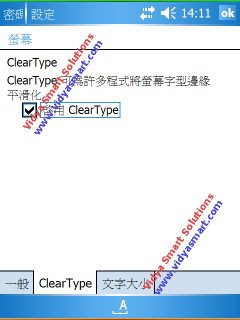
Enable ClearType:
Method 1. Search "NoClearType" in registry and set its value to "0". ClearType options is available under Settings > System > Screen.
In version 1.00.08, ClearType is enable. So that the screen looks better to customers in store. In version 1.00.15, ClearType is disable. It can then claims the performance has boost up after upgrade.
Besides me, there is another guy who found out that the ClearType was disabled on new OS. Some one has the solution to re-enable ClearType. This one is cool~~
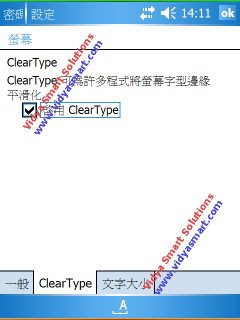
Enable ClearType:
Method 1. Search "NoClearType" in registry and set its value to "0". ClearType options is available under Settings > System > Screen.
Saturday, February 04, 2006
Bluetooth Software
Bluetooth is not supported on Windows XP natively. The Windows Bluetooth software is available from Microsoft update or service pack. However, it isn't ease to use. It takes a form of wizard-like. Everytime user has to go thur 5 or 6 steps to transfer a file. It's just no good to those who need Bluetooth frequently.
Many Bluetooth doogles come with a satellie-like Bluetooth software. The software has a graphical interface. Bluetooth devices are list around a core, which represents the PC. The orbit is capable of around 10 devices. It should be more than enough for regular users. However, it isn't so to us, who has over 30 devices on the list. We have to scroll the orbit everytime and connect the devices before selecting target files.
The best Bluetooth software I ever use is the verions 1.4.10. So far, besides some unknown brand Bluetooth doogles, I already knew that Belkin and Billition's PCMCIA Bluetooth (version 1) come with it. Besides a regular GUI, it also intergrated into the right-click menu, under Send to option. Furthermore, the shortcuts in Send to option can be used as DOS command. Therefore, I can write a DOS command in a batch file and run jobs in batch mode quickly.
The new version of PCMCIA Bluetooth 2 from Billition will come with a new software from Toshiba. I wonder if it can be used as if the version 1.4.10.
Many Bluetooth doogles come with a satellie-like Bluetooth software. The software has a graphical interface. Bluetooth devices are list around a core, which represents the PC. The orbit is capable of around 10 devices. It should be more than enough for regular users. However, it isn't so to us, who has over 30 devices on the list. We have to scroll the orbit everytime and connect the devices before selecting target files.
The best Bluetooth software I ever use is the verions 1.4.10. So far, besides some unknown brand Bluetooth doogles, I already knew that Belkin and Billition's PCMCIA Bluetooth (version 1) come with it. Besides a regular GUI, it also intergrated into the right-click menu, under Send to option. Furthermore, the shortcuts in Send to option can be used as DOS command. Therefore, I can write a DOS command in a batch file and run jobs in batch mode quickly.
The new version of PCMCIA Bluetooth 2 from Billition will come with a new software from Toshiba. I wonder if it can be used as if the version 1.4.10.
Friday, February 03, 2006
Red Hat Linux 8.0 Part III
尋日放工回家就繼續裝Linux,食完飯差唔多裝完,太好了,終於boot入GNOME。之後猛睇documents,煲左三個chapters又搞左好耐終於上到網。部機屬於輕巧型(當年),所以連network卡都係要另外用PCMCIA加上去。
好,今日繼續睇Linux既GSG... Getting Started Guide
好,今日繼續睇Linux既GSG... Getting Started Guide
Tuesday, January 31, 2006
Red Hat Linux 8.0 Part II
尋日關機時發現一句很怪的comment:
Open Linux
我想,Red Hat Linux無法成功啟動GUI或許和這個有關,所以今日晚飯後就即刻再裝多一次,今次所有partition都format一次,partition分佈很奇特:1GB, 300MB SWAP, 15MB free, 4GB,中間15MB是bad sector,萬萬不能用,format都無效,因為一format到那個位置,部機就會死下死下,之後reboot。
今次選擇將個linux裝響頭果1GB,所以只裝最基本既野。但係咁都要40分鐘先裝完,唉,部機真係慢。
今次終於成功BOOT得起個GUI,用既係GNOME。以前未用過,要學下先。希望可以上手啦。
Open Linux
我想,Red Hat Linux無法成功啟動GUI或許和這個有關,所以今日晚飯後就即刻再裝多一次,今次所有partition都format一次,partition分佈很奇特:1GB, 300MB SWAP, 15MB free, 4GB,中間15MB是bad sector,萬萬不能用,format都無效,因為一format到那個位置,部機就會死下死下,之後reboot。
今次選擇將個linux裝響頭果1GB,所以只裝最基本既野。但係咁都要40分鐘先裝完,唉,部機真係慢。
今次終於成功BOOT得起個GUI,用既係GNOME。以前未用過,要學下先。希望可以上手啦。
Monday, January 30, 2006
Acer n300
今日成日都諗緊是否該買Acer n300呢,舊機Asus A600服役40個月,算是物盡其用,值回機價了。雖然n300少了infrared、沒GPS、CPU遜了點,但卻能符合我其他重點要求:
- VGA resolution (480 x 640)
- Dual wireless (bluetooth 1.2, 802.11b)
- SDIO
- compact (easy to hold with one hand, under 150 grams)
- under $3000
- Chinese OS
雖說新產品應該比舊的耐用,可是電腦產品卻因為硬件的進步和軟件不斷提升的要求,使它們的使用限期變得極短:一年起,兩年止,三年汰,四年壞。
- 一年:如果買的是新品(剛推出就買),大概使用一年都不會有太大問題,除非全線upgrade(如新OS),因為廠商都需要時間回本,而設計新產品週期也不會短。
- 兩年:當第二代產品推出後,分別基本上還不太大,功能與上一代通常只有些少分別,未必能成為upgrade的理由。當然,全新OS又例外。
- 三年:基本上第三代推出後,分別就明顯起來,就如Apple iPod一代二代都一樣大,分別只在scroll wheel和capacity。3G和4G的外型上纖細了,外表還是相若,5G就與1G、2G完全不同了。到了第三年,hardware有新格式,software又有新系統,基本上和第一年的產品已大不同了。
- 四年:如果部機可以用到第四年還未壞,一係部機好勁,一係部機無用(所以只放著不理)。假如多年來日常使用,五癆七傷,尤其是充電池,頂多只剩五成或以下的功率,部機就形同廢物了。
唉,講黎講去都只係搵d理由說服自己去換唧。
兩年前仲用緊既三部機,宜家只剩返中間一部仲用緊。
Friday, January 20, 2006
開心小發現:手提相機微距攝影大法
現時許多手機都有相機功能,其相機鏡頭多半是固定對焦的,拍攝中長距物件是沒問題,但想近距攝影似乎不可能了。
不過日前發現了可以利用放大鏡去更改鏡頭來拍攝微距,雖然並非什麼大發現,而且坊間都有這類add-on賣,不過放大鏡在公司或書房都可以找到,都算是免費方案。最少不用黏貼奇怪的東西在電話上。
這張照片是在公司用放大鏡和N70拍的,對象是 Double Zeta Gundam HG 版,其比例為 1:144,頭部高度約 1CM(不連角):
不過日前發現了可以利用放大鏡去更改鏡頭來拍攝微距,雖然並非什麼大發現,而且坊間都有這類add-on賣,不過放大鏡在公司或書房都可以找到,都算是免費方案。最少不用黏貼奇怪的東西在電話上。
這張照片是在公司用放大鏡和N70拍的,對象是 Double Zeta Gundam HG 版,其比例為 1:144,頭部高度約 1CM(不連角):
Thursday, January 19, 2006
Red Hat Linux 8.0 Part I
同事送了一套Ubuntu 5.10 Linux,單靠CD就能boot up,無需安裝,任何電腦都可以run Linux而無需鏟機。
「不如試下在舊notebook上run。」
已經裝在舊notebook上的Open Linux因版權問題停止支援(我是付錢買的),亦不支援notebook的sound card,有畫面無聲,現在有新的Linux,不妨一試。可是,搞了半天都無法執行,是機件故障麼?還是hardware型號太舊呢?或者因為它是十年前的產品……
後來又試下老友送的Red Hat Linux 8,單單安裝就用了三個鐘。安裝完可以順利boot up,但無論選擇登入GNOME或KDE都只有這個畫面,點解?還我三個鐘呀~

p.s.: my old laptop is Texus Instrument Extensa 900. It was sold to Acer on late 90s.
「不如試下在舊notebook上run。」
已經裝在舊notebook上的Open Linux因版權問題停止支援(我是付錢買的),亦不支援notebook的sound card,有畫面無聲,現在有新的Linux,不妨一試。可是,搞了半天都無法執行,是機件故障麼?還是hardware型號太舊呢?或者因為它是十年前的產品……
後來又試下老友送的Red Hat Linux 8,單單安裝就用了三個鐘。安裝完可以順利boot up,但無論選擇登入GNOME或KDE都只有這個畫面,點解?還我三個鐘呀~

p.s.: my old laptop is Texus Instrument Extensa 900. It was sold to Acer on late 90s.
Subscribe to:
Comments (Atom)